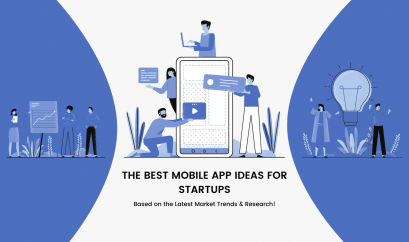How to Convert an Android App to iOS and Vice Versa
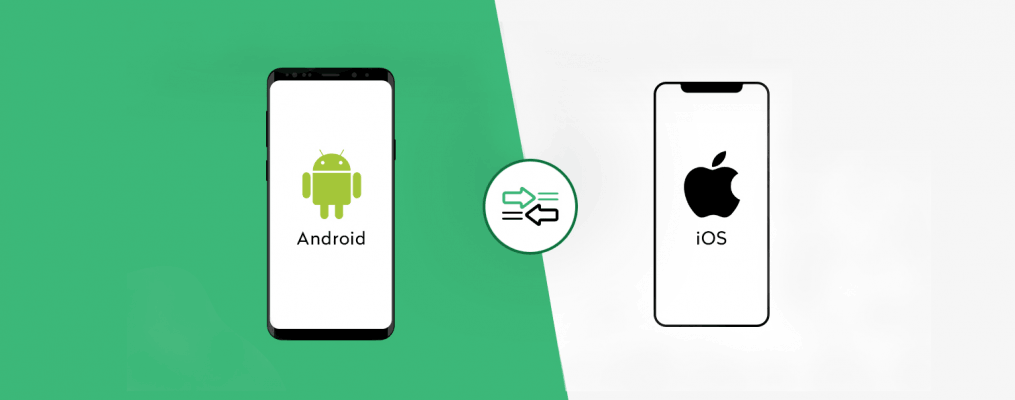
Mobile App Development
Usually, when developing a custom mobile app, developers prefer to create two versions for the two most popular platforms – Android and iOS. This mobile strategy is quite understandable, as both operating systems have a combined global market share of over 99%.
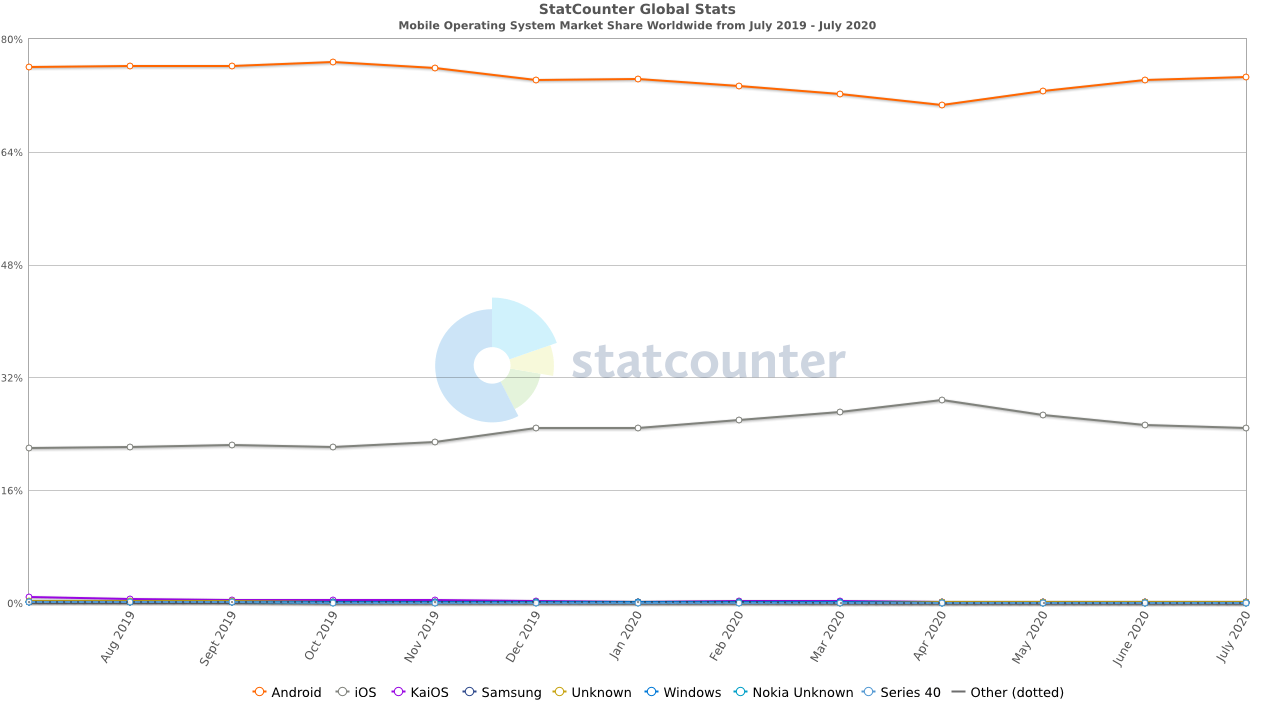
Image Source: Statcounter.com
However, sometimes, starting with only one platform is rational (and the only) decision for many businesses. In most cases, it happens mainly for three reasons:
- They are a startup and don’t know whether they’ll succeed or not.
- They’re experiencing a lack of resources and can’t deploy an app for both platforms at the same time.
- They’re just exploring a new client acquisition channel and aren’t sure about the outcome yet.
But once the App starts doing well on the market, and the business also has enough resources to build another app, it becomes reasonable to expand and adapt the App to another platform that may be either Android or iOS.
Sounds like a familiar story, doesn’t it?
Many well-established startups and multi-million dollar businesses also scaled gradually. For instance:
- Airbnb took more than a year to release the iOS version after launching the Android one.
- Instagram appeared on Android about 4 years after the launch on iOS.
So if you’re also planning to expand your mobile presence, this guide offers you a detailed walk-through of converting an Android app to iOS or vice versa.
Highlights:
- Top Reasons to Go Cross-Platform
- The Key Challenges of Converting a Mobile App
- Technical Challenges
- UI/UX Challenges
- How to Convert an Android App to iOS?
- How to Convert an iOS App to Android?
- Conclusion
Top Reasons to Go Cross-Platform
If you haven’t decided yet whether you really need to port your Android App to iOS or vice versa, making your App cross-platform is beneficial for several reasons:
#New Opportunities for User Acquisition
According to Statcounter, Android counts for nearly 72% of the mobile OS market share worldwide. Means, if you don’t have an app for Android, you’re missing out on a massive chunk of potential customers.
Likewise, iOS is less widespread globally compared to Android, but it still prevails in the wealthiest regions of the world:
- Canada — 53%
- Oceania — 53%
- USA — 54%
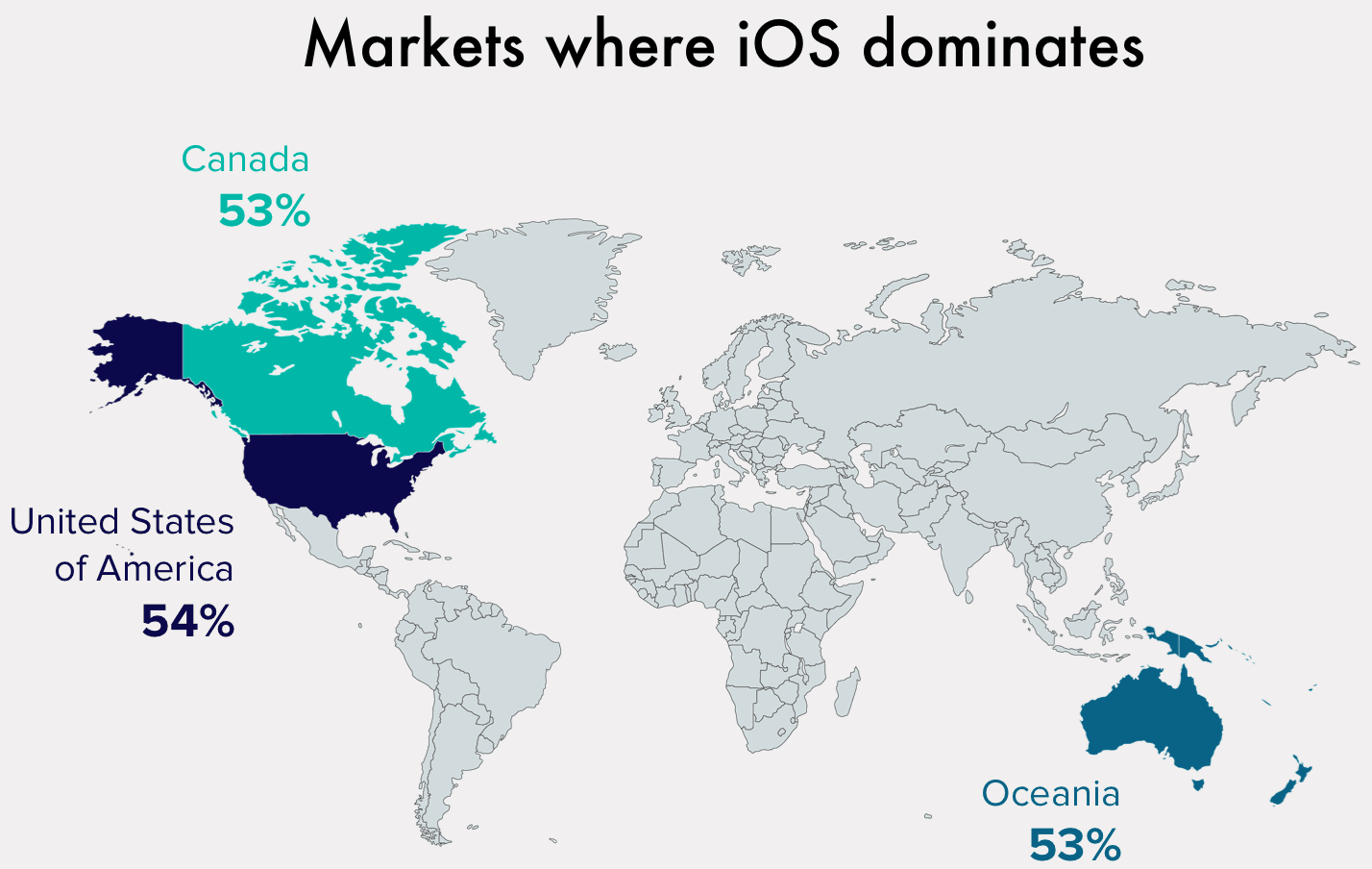
Image Source: Cleveroad.com
And it’s worth mentioning here that the above graphic doesn’t include countries where iOS has a 20-40% market share. Thus, by having apps for both Android and iOS, you have the golden opportunity to reach out to a massive, untapped audience.
#Expand to New Foreign Markets
If you want to go international and expand your App to multiple new markets, you must offer two different apps for Android and iOS.
Suppose you convert an iOS app to Android. In that case, you may acquire lots of users in such regions as Asia, Africa, Central or Eastern Europe, and Latin America, where most people use Android devices.
On the other hand, by converting your Android app to iOS, you may get new users from iOS-loving regions like North America, Western Europe, Oceania, Norway, Japan, and Saudi Arabia.
#Increased Revenue
Why have a single stream of revenue when you can have two? Well, Android and iOS utilize different monetization models, and how much profit you generate depends mostly on the model you’ve picked. Anyway, two apps are more likely to bring more revenue than one.
There are two main reasons why having two apps can bring you more income:
- Android apps usually have more downloads, allowing you to generate higher revenue from in-app advertising.
- iOS users tend to shell out more money on applications, which eventually leads to a higher rate of in-app purchases.
Surprisingly, but despite having fewer users, iOS manages to generate more revenue than Android.
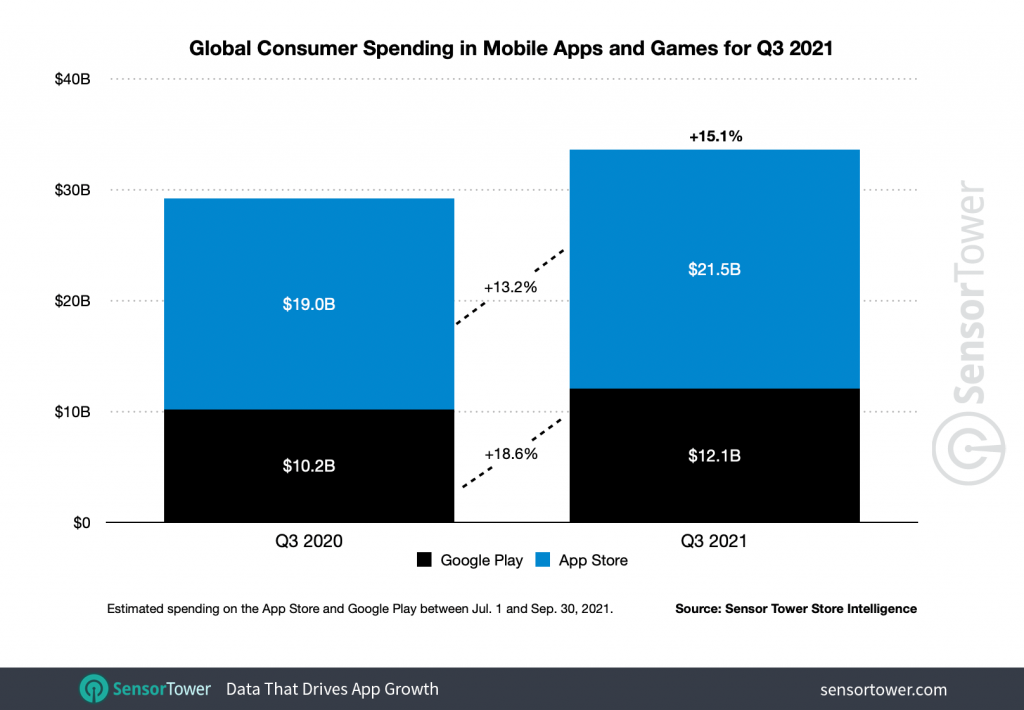
Thus, worldwide market share isn’t the only thing to pay attention to when expanding your App to Android or iOS!
#Extensive Data Analysis
Data and Quality analytics are two main pillars laying the foundation of a successful app. The more data you have about user behavior, the better your chances are to create an app that meets users’ needs. By having apps for both platforms, you have more data for analysis, which you can further use to attract new target audiences, maximize the revenue, and stay ahead of your competitors.
#Effective Marketing
Having two apps brings you revenue from two streams and empowers you to use two separate channels for marketing. For instance, let’s imagine that a potential user comes to know about your App from a friend, and he or she searches for it in their respective marketplace. If the App is not available there, the resources you spent on marketing are a waste. Nobody is going to buy a new device only to install your App!
#Reduce App Development Costs
Building an app from scratch and converting it to a different platform is not the same in price and time. The prior will cost you a considerable amount, whereas the latter will save you a lot of money and time.
#Competitive Edge
Most of your rivals may be focused on developing and improving a mobile app for one platform, leaving the other open for you. You should break the anomaly by offering apps for both platforms simultaneously. That way, you can enjoy an early-mover advantage and gain a significant share in the market by acquiring a broader audience.
#Opportunity to Add New Features
Mobile app conversion or porting is not a duplication of the App, which means you can further improve the user experience with new features and functionalities. Just make sure you comply specifics of the new platform.
#Reign Over Two Platforms
No matter what kind of business you’re running, your App must be available on both Android or iOS. Even your everyday apps like WhatsApp, Skype, Snapchat, etc. are available on both platforms. Having your App on both operating systems offers you dozens of benefits mentioned above. That’s why most of the successful apps are available on both Android and iOS.
The Key Challenges of Converting a Mobile App
Now that you’re familiar with the benefits of converting an Android app to vice versa, let’s take a look at challenges associated with the conversion process:
# Technical Challenges
When converting an Android App to iOS or vice versa, you may face several technical difficulties. The most obvious of them are:
- Different Programming Languages As you may already know, Android and iOS use distinct programming languages. Objective-C and Swift are official languages for iOS app development, whereas Java and Kotlin are used for Android app development.

Since each language comes with unique syntax, there is no magic way to turn one language code to another one. It indeed requires special skills to convert an Android App to iOS or vice versa. So unless you’re a professional developer, the only right solution is to hire mobile app development experts. - Adaptability to Different OS Versions Both Apple and Google update their operating systems every year, and the problem is that many users don’t update their OS to the latest version. Means, your App should work at least on the most popular OS versions, or you’ll lose a significant percentage of users.Luckily, if you’re porting an Android App to iOS, you don’t have to put too much effort as around 91% of users upgrade to the latest iOS version.
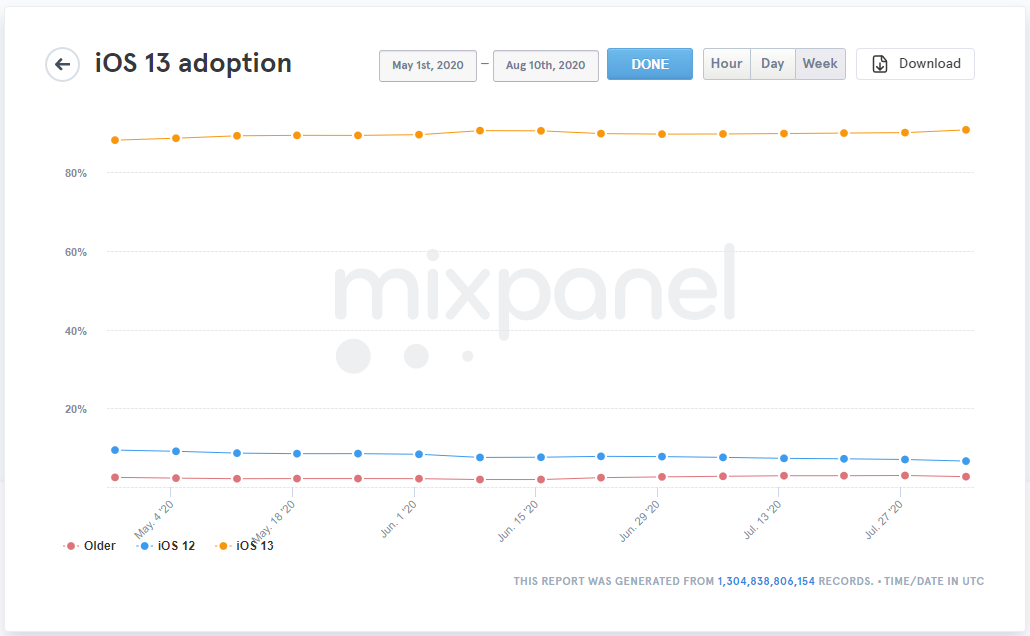
Image Source: Mixpanel.com
However, if you’re going to convert an iOS app to Android, you’ll have to research up-to-date statistics on the usage of Android versions. That’s because only 33% of users upgrade to the latest version of Android.
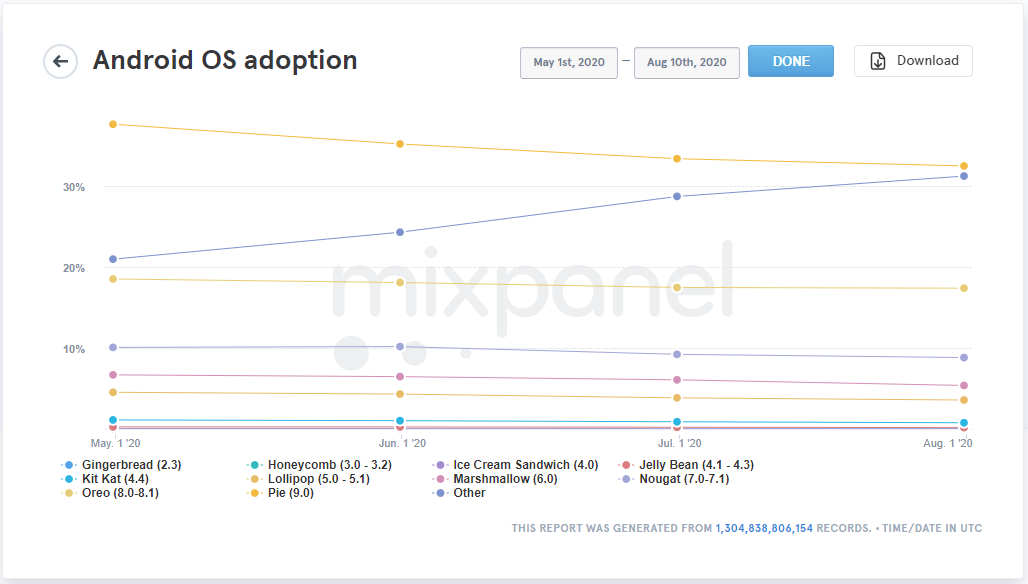
Image Source: Mixpanel.com
Anyway, you shouldn’t worry about it. Your mobile app development professional or company will handle this.
- A Variety of Screen Sizes and Resolutions The next challenge is adapting the App’s layout to a myriad of screen sizes and resolutions, especially when you’re converting from iOS to Android.While Apple has quite a limited number of devices running on iOS, hundreds of thousands of Android-powered devices have different resolutions and screen sizes built by different manufacturers.
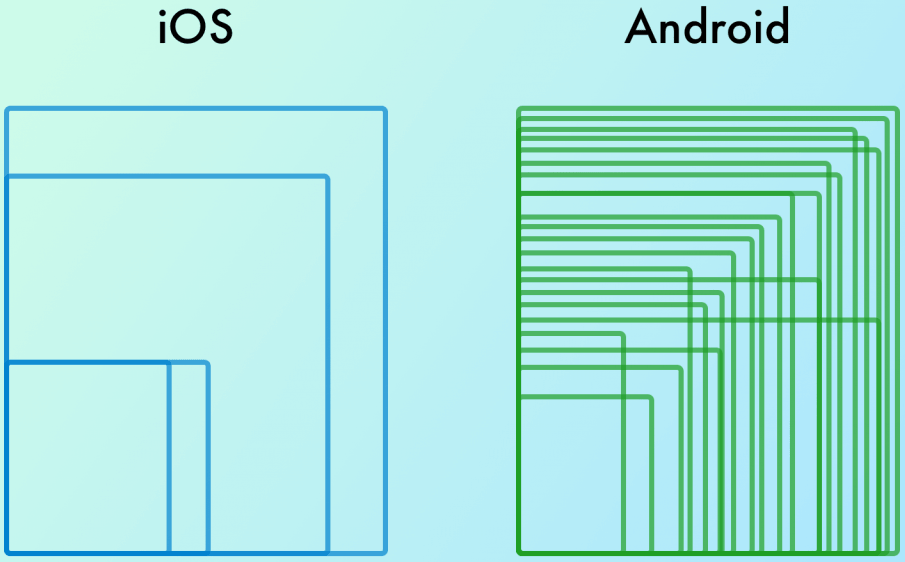 Fortunately, developers can handle this issue through Android’s screen density system. Adjust the App for main resolutions only, and the system will automatically adapt it to all other screens.
Fortunately, developers can handle this issue through Android’s screen density system. Adjust the App for main resolutions only, and the system will automatically adapt it to all other screens.
# UI/UX Challenges
Conversion is not just about developing an App identical to the first App, but it’s also about improving the converted App’s UX. To make the second App user-friendly and convenient as the first one, one needs to take into account the following UI/UX considerations:
- Flat vs. Material Design Whether it’s Android or iOS, design plays a vital role in the success of an application. When it comes to UI/UX design, Android and iOS have different design approaches.Apple uses HIG (Human Interface Guidelines) based on Flat Design that follows the principle of simplicity, functionality, and usability. In contrast, Android prefers Material Design, which is all about responsiveness and flexibility.This means you can’t just reuse the interface of your existing App to port to another platform. To be more precise, you need to develop a new design for conversion, which is only possible when you hire professional UI/UX designers.
- Media Assets Media grid sizes vary for Android and iOS. Where iOS measures media grid size in points (pt); on the other hand, Android measures it in density-independent pixels (dp). The ratio of points to pixels is about 0.75, which may result in incorrect displaying of media assets after conversion.
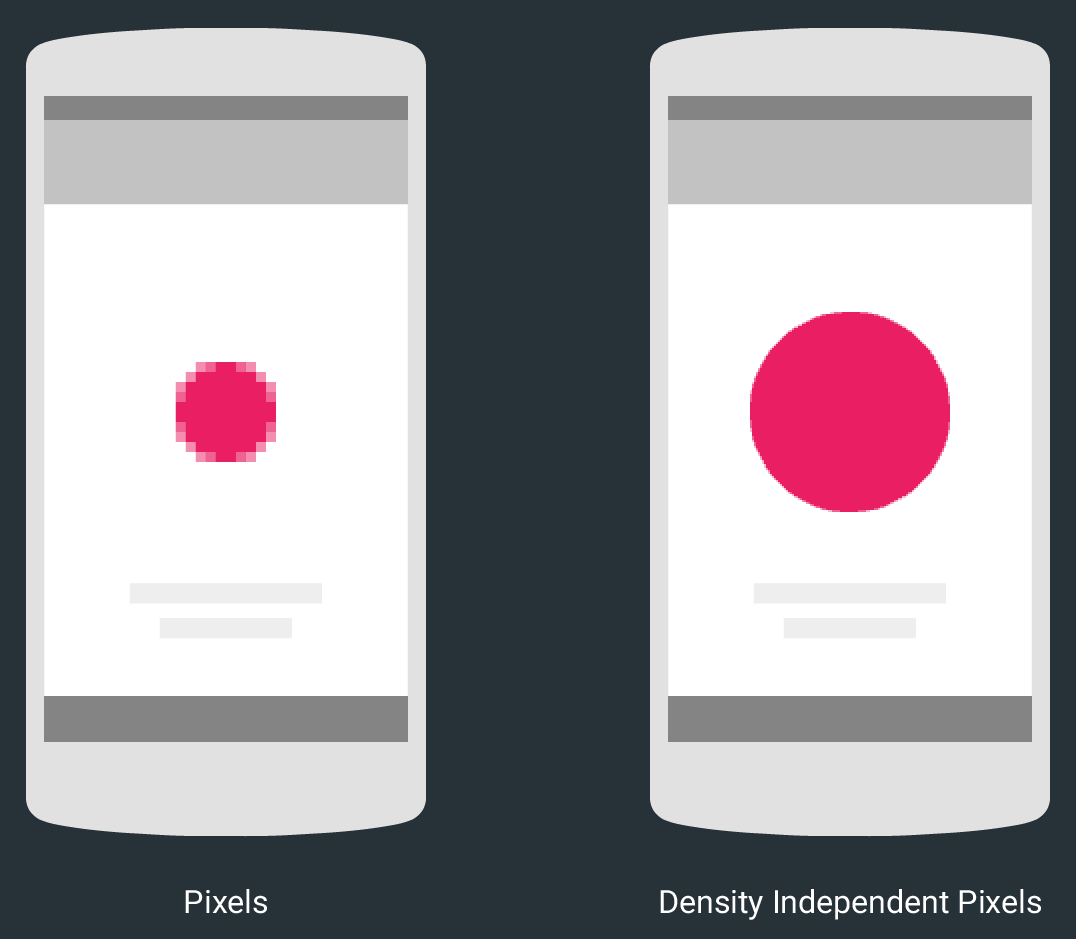
Image Source: Design.google
Here’s the grid for iOS:
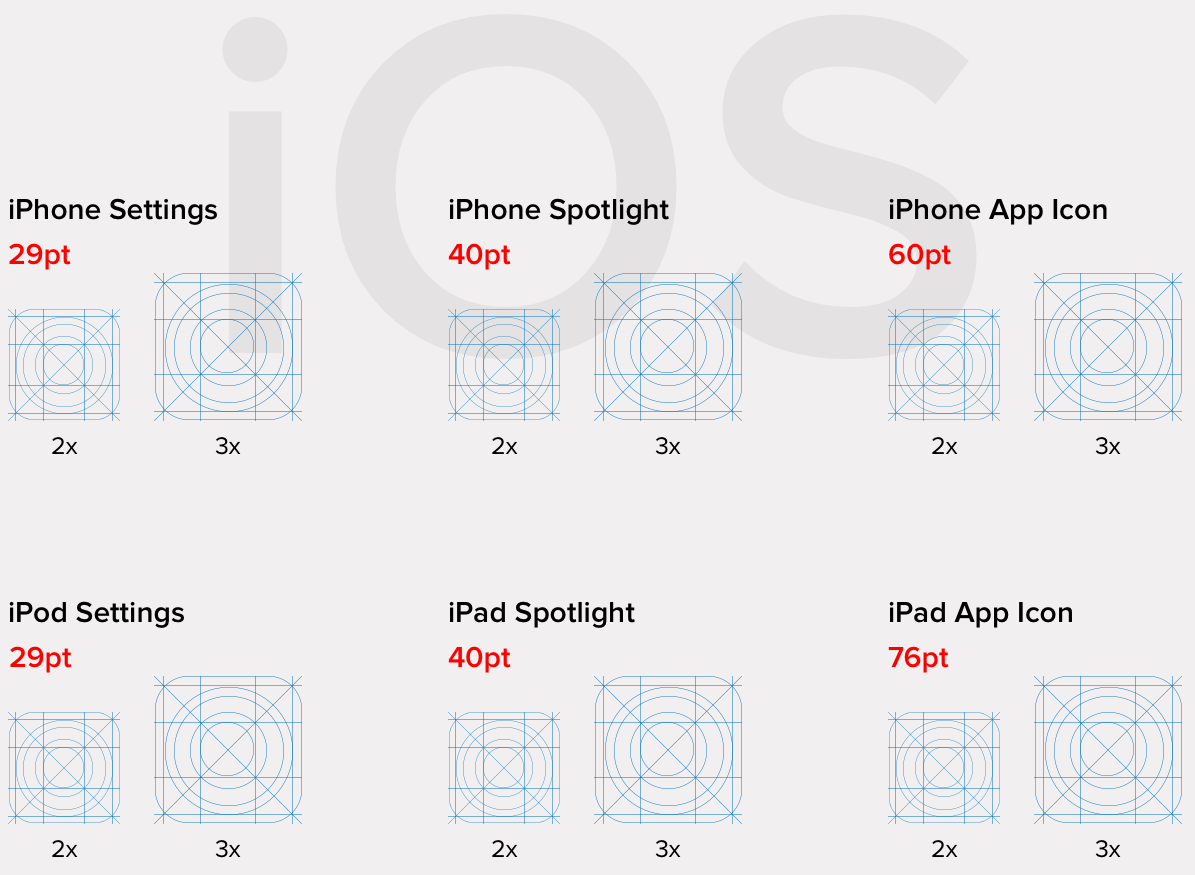
Image Source: Cleveroad.com
And for Android:
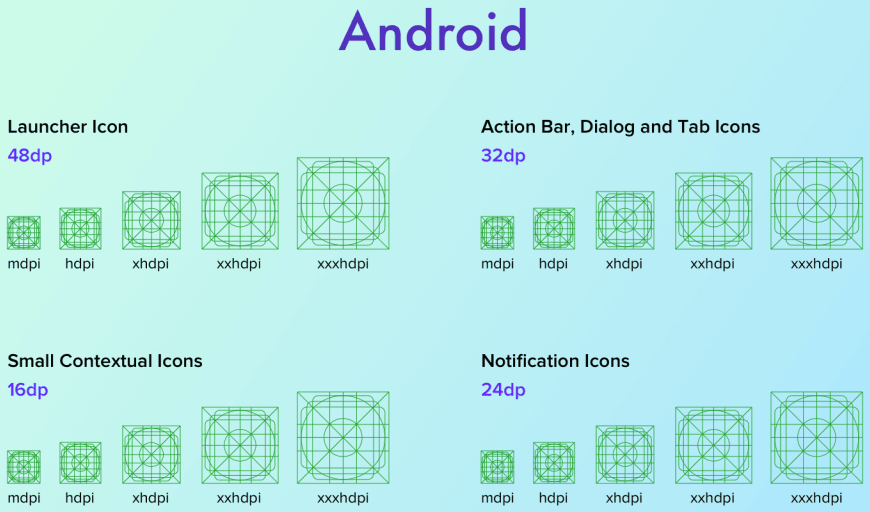
Image Source: Coding Infinite.com
- Fonts iOS uses San Francisco as a default font, while Roboto is the standard typeface for Android. Both fonts look pretty similar, but they’re not the same. Means, you’ll have to pay close attention to the typography.
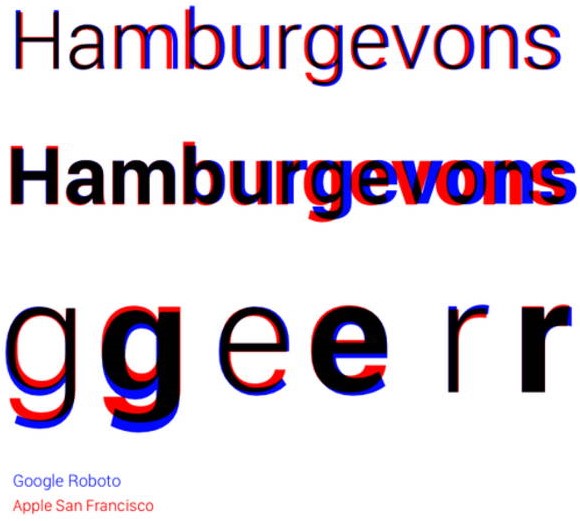
Image Source: Stormotion.io
- Icons System icons are also slightly different. They are delicate on iOS and bolder on Android.
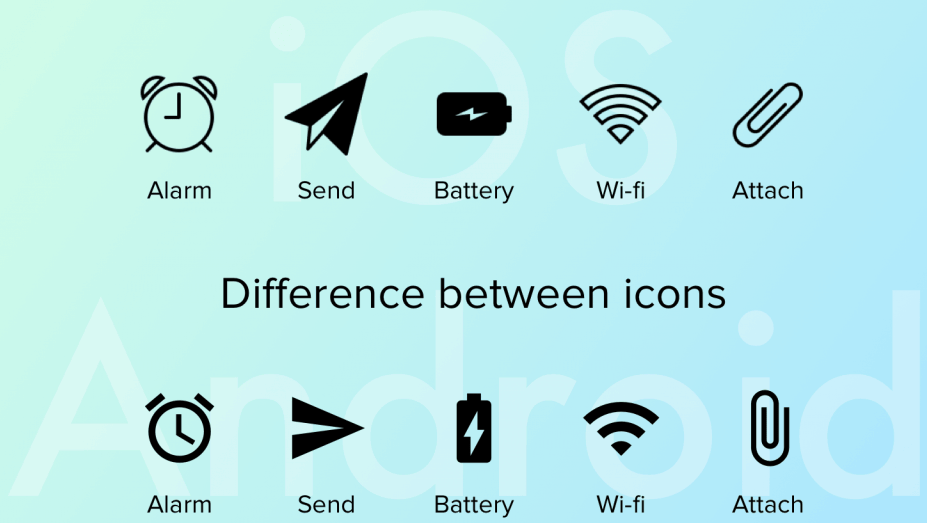
Image Source: Coding Infinite.com
Additionally, iOS has strict requirements for the shape of icons (the square with round edges), while Android gives developers the freedom to use icons in different forms and shapes.
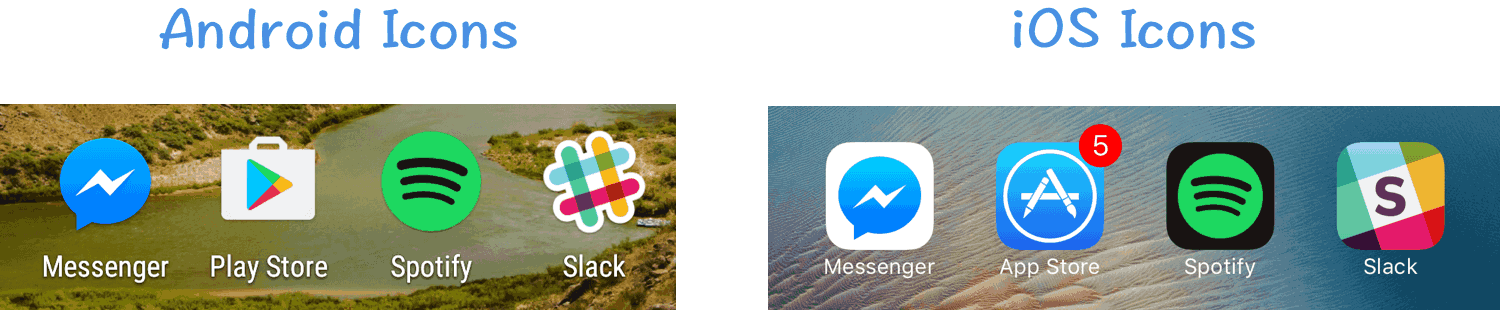
Image Source: Cheesecake Labs.com
The design elements mentioned above are most visible for users and require special attention during conversion. Of course, there are many more design differences between both operating systems. We’ll get familiar with them in the upcoming sections.
How to Convert an Android App to iOS?
Converting an Android App to iOS is the most probable case of app porting because iOS devices generate much more revenue than Android ones. Moreover, iOS users are considered more loyal as they tend not to switch to different devices quickly.
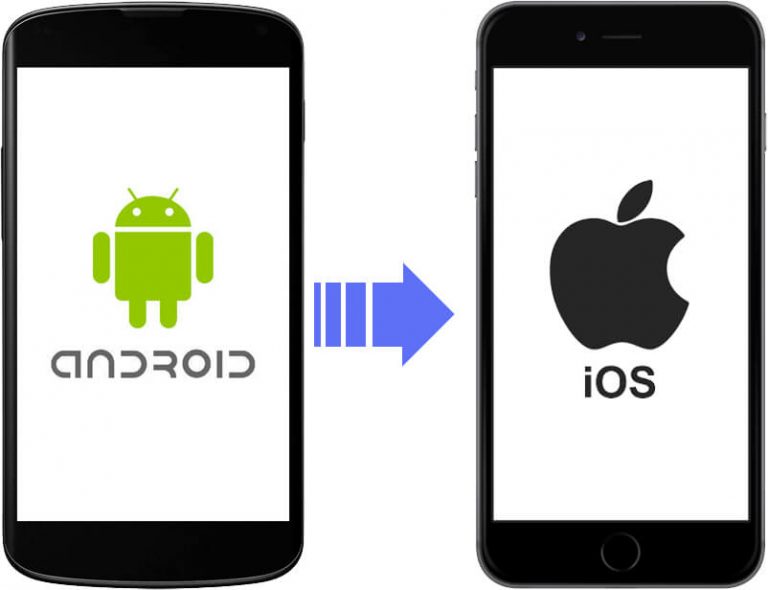
When converting an Android App to iOS, you should pay close attention to the following six key aspects:
#Navigation
If you’re familiar with the functionality of both Android and iOS devices, then you should know that the biggest difference between both lies in the Main or Home button. iOS devices feature a single Home button, while Android devices have at least three main buttons: Home, Back, and Multitasking. This significantly impacts the porting of an application from Android to iOS.
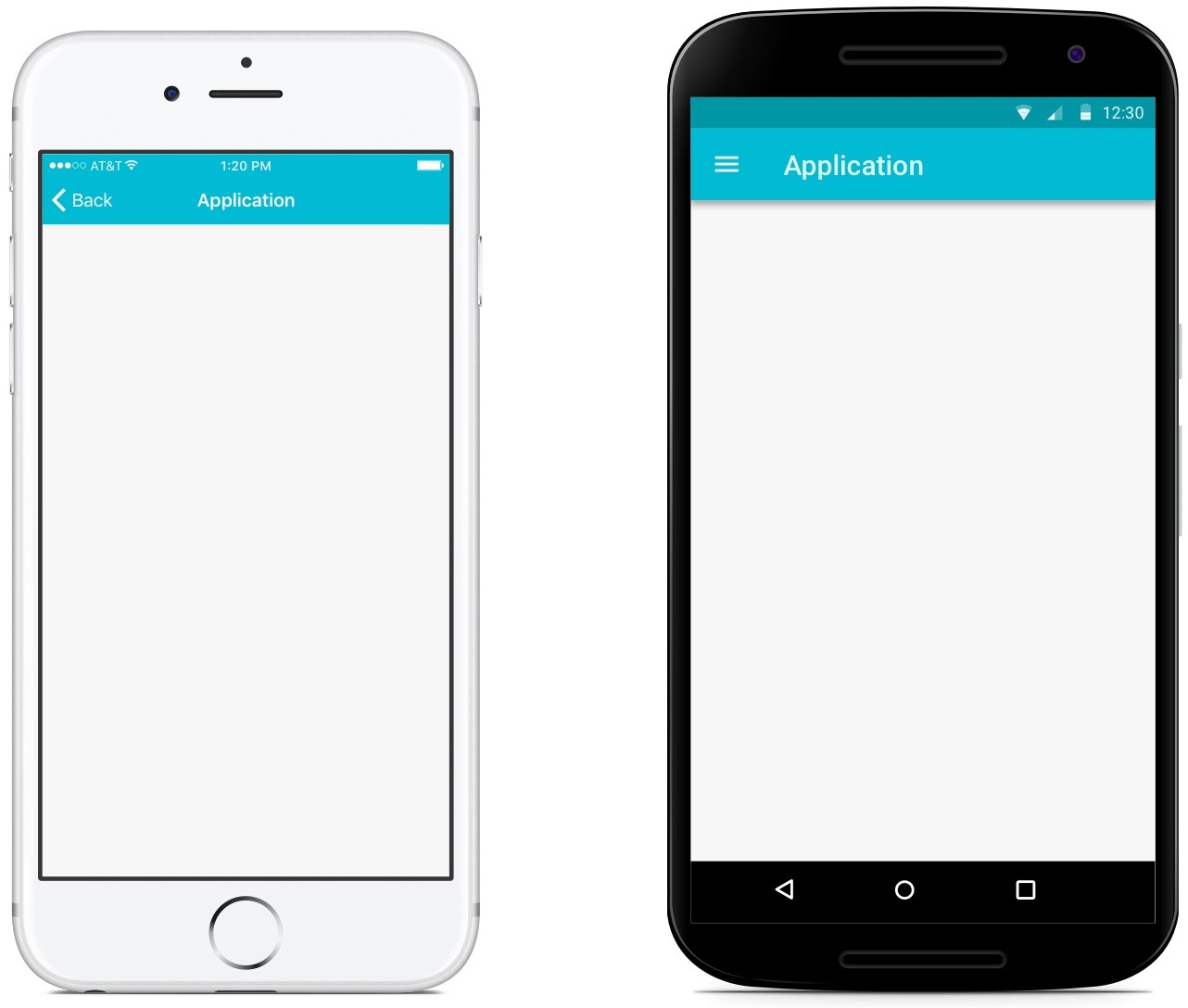
People using Android devices can tab the Back button to go to the previous screen, but there is no such button available on iOS devices. Consequently, for iOS users, you’ll have to find another way to implement this functionality.
Generally, iOS apps have both horizontal and vertical elements, while Android apps have an abundance of vertical elements. So when you’re developing the clone counterpart of your Android App for iOS, make sure to take extra care of these elements.
Also, consider placing in-app tabs at the bottom to make your iOS app look like the Android version.
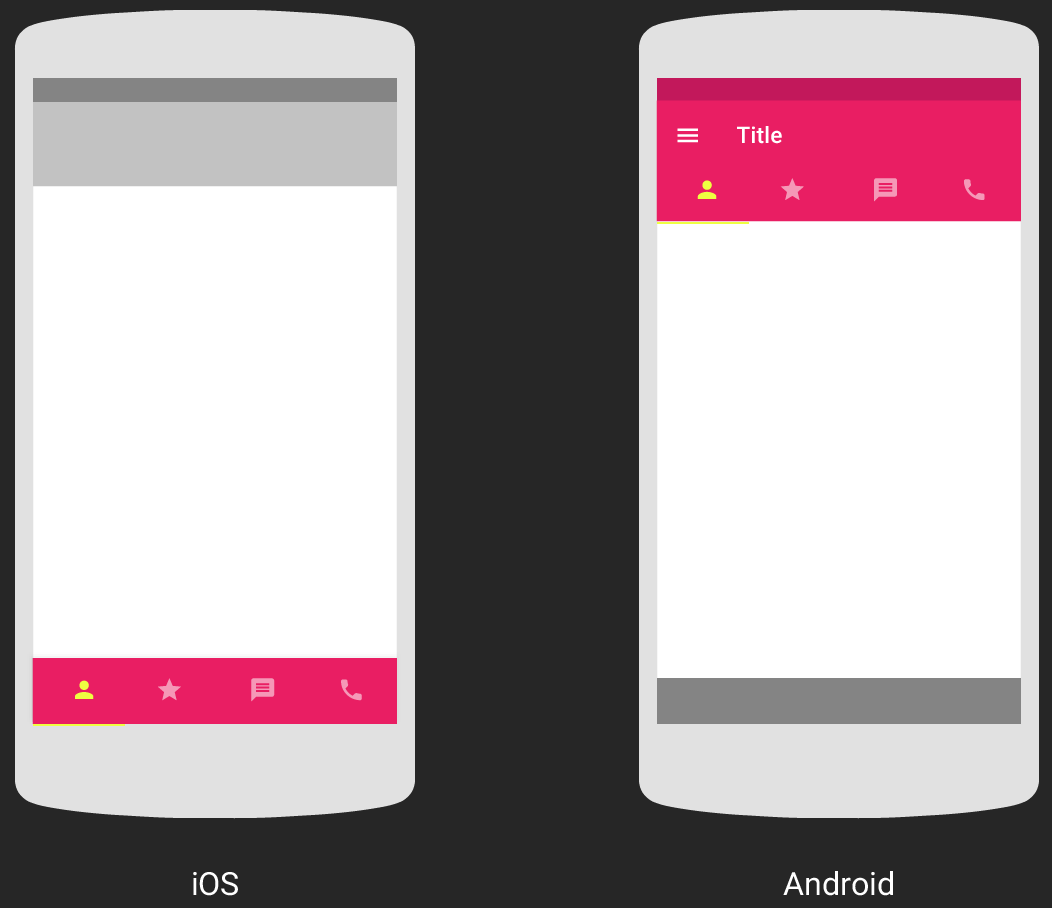
#Design
As discussed earlier, there is a vast difference in the design aspect of Android and iOS. You can’t just use the user interface of your Android app for iOS or vice versa. That’s because Apple uses the Flat Design technique, while Android follows the concept of Material Design.
Let’s get acquainted with all the main design differences of both platforms through the following table:
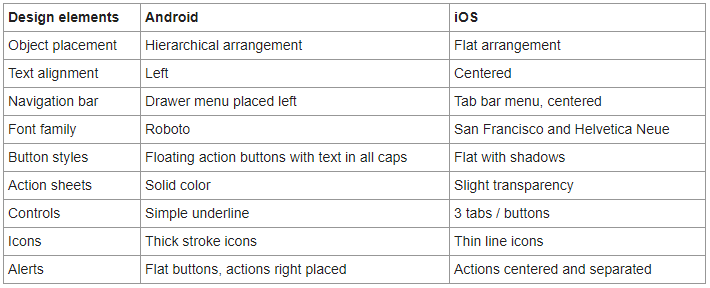
Apart from the above differences, both platforms have exclusive controls for elements like dropdown, date picker, and menu component.
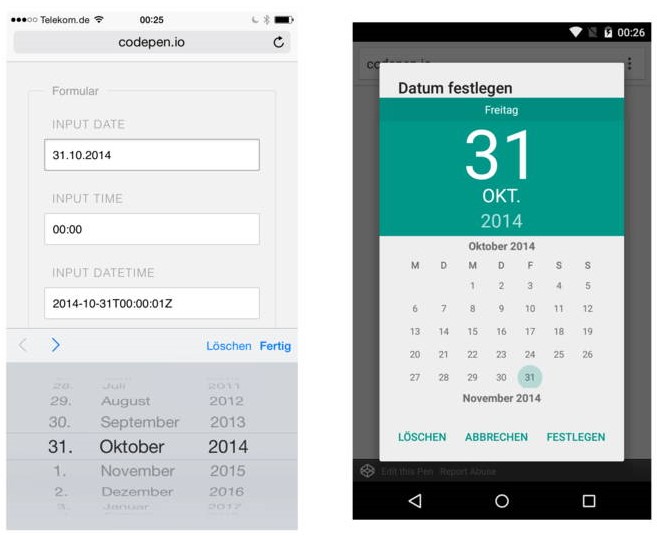
Image Source: Stormotion.io
As well, they are different from each other in an icon, object placement, alerts, etc.
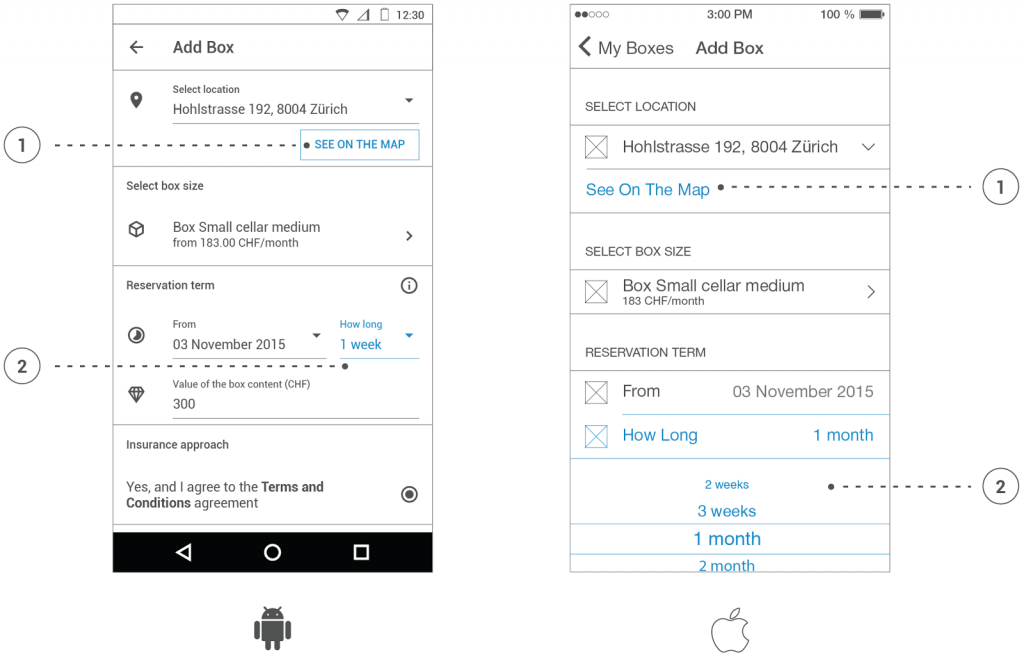
Image Source: ThinkMobiles.com
If you don’t take these all aspects into account, you’re at risk of a flawed UI/UX.
#Device Support & Screen Resolutions
Next, check for the most used iOS versions and convert your Android App to relevant iOS versions. Given that about 91% of users update their devices at regular intervals, you can straightaway go with the latest version of iOS.
Another crucial thing to keep in mind is the different screen sizes. Fortunately, Apple has fewer devices than Android, and consequently, there are fewer screen sizes and resolutions to cater to, making the job easier for developers.
What’s more, you’d also have to consider component compatibility with other OS as Apple offers limited access to components. For example, the NFC module from Android can only be integrated with iOS 11.0+.
#Libraries and Frameworks
If your Android app is making use of specific third-party libraries, frameworks, tools, or services, you need to check if they’re compatible with iOS. If not, find an equivalent library or framework accordingly.
This could be a big challenge for developers, but the relief factor is that most vendors are now releasing frameworks and libraries supporting both operating systems. Consequently, you can replicate the functionality of a particular library or framework in both platforms with no hassle.
#Testing
To successfully convert your Android App to iOS, you’ll need to perform stringent quality tests during and after conversion. These include:
- Integration Testing refers to testing different modules of the App separately and as a group.
- Validation Testing to check if the final iOS App meets business requirements.
- User Acceptance allows you to test user scenarios similar to the Android App.
- Beta Testing to test how real users react to the converted iOS App before the release.
For more efficient app testing, consider applying the latest methods and using real mobile devices and console log. Even you can also seek help from a reliable automation testing company.
#App Store Submission
Once your iOS app is ready, you will need an Apple developer account and follow the App Store Review Guidelines to go live. A viable process to make your app store submission successful would look something like this:
- Gather all app information
- Log in to the Apple developer account and create a Bundle Identifier
- Generate a Certificate Signing Request (CSR)
- Create a Distribution Certificate
- Create a Production Provisioning Profile
- Optimizing your App page
- Fill in App version and submit for review
If that’s too much hassle for you, feel free to hire dedicated iOS developers, and they will handle everything from conversion to App Store submission for you.
How to Convert an iOS App to Android?
Now comes the second round of discussion: converting an iOS App to Android. This case is as probable as the former is because Android dominates nearly 72% of the mobile OS market share globally.
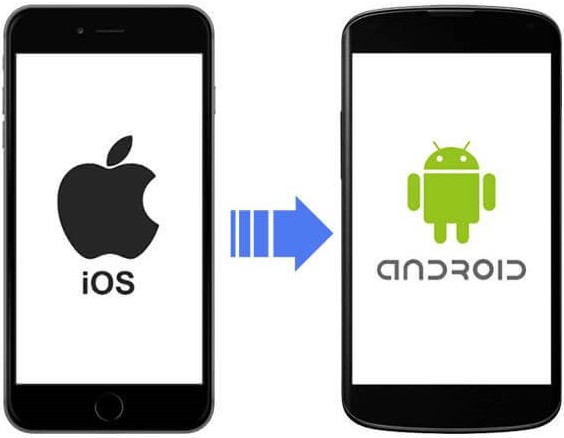
Additionally, Android is known for its flexibility and customization: you can add more features to your App anytime as per the market demand and customize them later. Even the Google Play Store is very supportive in terms of app submission and approval.
However, due to a wide variation in screen sizes and resolutions, converting an iOS App to Android is not a breezy ride. There are several aspects you need to take into account:
#App Architecture
The first and foremost step in iOS App to Android conversion is determining the minimum Android version supported by your App. For example, starting with Android 7.0 Nougat (and newer), you can cover approximately 99% of Android devices.
However, if there is a specific case or you want to select the version according to App features and functionalities, it’s highly recommended you do a thorough analysis.
Once you have done, review the app architecture according to the peculiarities and differences of both platforms. Thus, you may end up amending or adding some new functionality to the App.
#Navigation
Apart from a significant difference in the Main or Home button, both platforms also differ in the way users navigate Apps. Toggles, buttons, and tabs on Android devices are inclined towards a square look, while the same elements on iOS devices look roundish with smooth edges. Even the look and feel on navigation/tab bars in Android are slightly different from iOS.
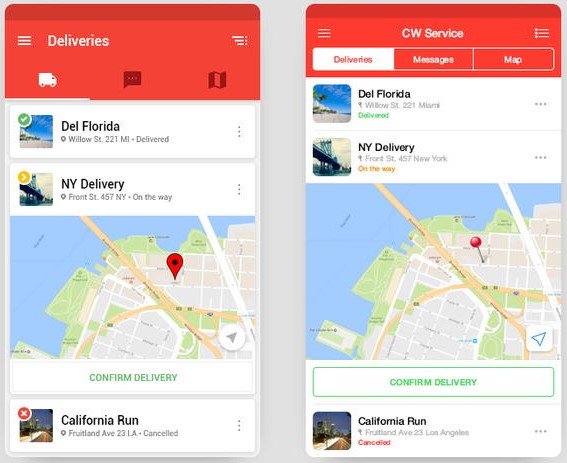
Image Source: Stormotion.io
Hence, when porting your iOS App to Android, make sure the users would be able to access app content effortlessly because they don’t want to learn your peculiar navigation again.
#Design
As mentioned previously, both Android and iOS use two different design approaches that act differently. Therefore, you should avoid copying design elements when converting your iOS App to Android or vice versa. Instead, focus on redesigning your Android app. Pay special attention to these elements and aspects while converting your iOS App to Android:
- Fonts: Roboto is the standard font for Android.
- Icons: Android has its own icon library, which you should prefer.
- Buttons: Android offers two types of buttons: Flat Buttons and Floating Action Button.
- Lists: Look, behavior, and animations of Android lists from iOS lists.
- Dialogs: Dialogs in Android have a clear-cut structure.
- Content Navigation: Pay attention to components like Tabs, Navigation Drawer, and Bottom Navigation Bar.
- Other Elements: Components like Text Fields, Checkbox, Bottom Sheets, Switches, Radio Buttons, etc.
Another crucial aspect to consider is the metric differences, points (pt) vs. density-independent pixels (dp), which we discussed in the Media Assets section above.
#Screen Sizes
The high responsiveness of the App is required when you’re converting an iOS App to Android to support a variety of screen sizes and resolutions. Leverage the power of layout tools to build an Android App that adapts to different screen sizes and resolutions. For the professional who is designing your Android App, it would be better to pick a standard aspect ratio for developing visual assets.
#Libraries, Frameworks, and Code
Just like you would do for Android App to iOS conversion, check the compatibility of external elements you’re using in Android. In case any component is incompatible, find an equivalent alternative. Moreover, since you can’t just recompile the previous code into the new one, you’ll have to rewrite your App in Kotlin or Java entirely. However, code written in C language can be ported in specific scenarios.
#Testing
Strictly speaking, testing any Android application is a nuanced process, similar to testing an iOS app. The only advice here is to use real Android devices, emulators, and quality assurance systems.
#Play Store Submission
When your Android App is ready, create a Google Play Developer account, go through the Android App Launch Checklist to ensure you comply with Play Store policies, and submit the App for review.
If that’s too much sweat, don’t hesitate to hire dedicated Android developers who excel at conversion and can handle the Play Store submission for you as well.
Conclusion
Since there is no way around to convert an Android app to iOS or vice versa in a single click, approaching a reliable mobile app development company is undoubtedly the most effective way to convert an app from Android to iOS or vice versa. If you’re a seasoned mobile app developer, you can do it yourself by following the above tips, measures, and advice. But if you want a painless solution, it’s better to hire dedicated developers for the platform you wish to your existing App converted to.