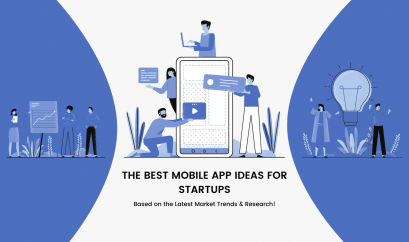10 Sure-fire Ways to Improve Organic CTR of Your WordPress Site in 2022

Wordpress
Are you consistently producing high quality, informative content but not getting enough clicks from search engines? Don’t worry! Presented here are some tried and tested WordPress SEO tips and best practices using which you can dramatically boost your WordPress site’s organic CTRs!
Let’s start!
1: Identify Content with Low CTR
The first and foremost thing you need to is identifying the pages that are getting very few clicks from the search engine. Go to Google Search Console >> Search Traffic >> Search Analytics, Check the CTR and Position boxes, Select Pages and you’ll be able to see the average CTRs of all your WordPress site’s pages.
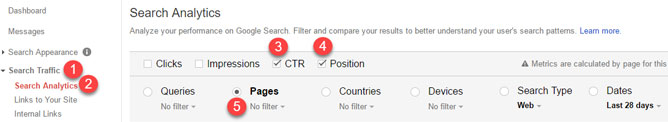
Make a list of your underperforming pages whose click-through-rate is below 20% and think of how you can improve them.
2: Craft Compelling, Keyword-Focused Metadata
Once you identify the most endangered pages of your WordPress site, review and improve their Metadata:
- Title Tags (Headlines): Keep them unique, emotional, and keyword-focused.
- Meta Descriptions: Keep them as informative as possible.
- URLs: Keep them short, sweet, and descriptive.
Remember, the more Irresistible the Metadata of a page is, the higher the chances of searchers clicking through to it from the SERPs.
3: Optimize for Google’s Featured Snippets
There is no doubt that many of your pages or posts would have been ranking on the first position in Google, and the search results that appear on the position zero are Featured Snippets.
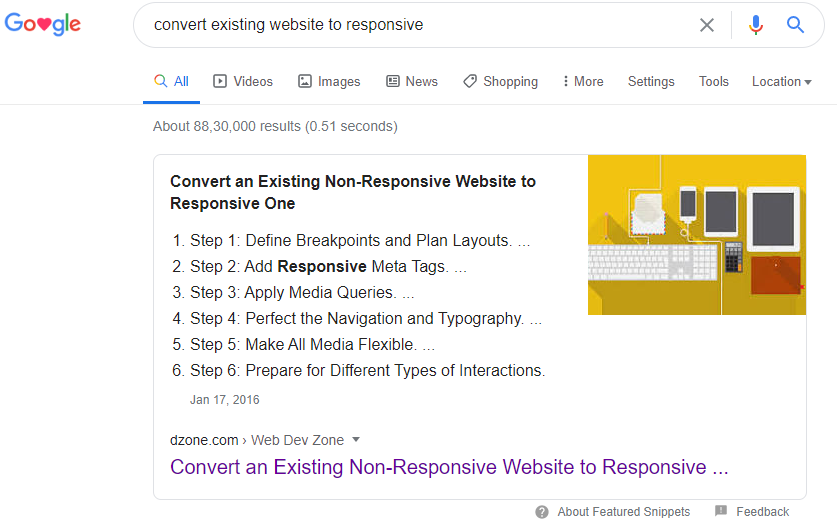
While Featured Snippets can increase your CTRs by up to 114%, it depends entirely on Google whether or not it will present a search result as a Featured Snippet. So the only thing you can do from your end is optimizing all your blog posts for Featured Snippets and let Google handle all the gee-whiz stuff.
4: Implement Schema Markup
Have you ever seen star ratings underneath the URL of a search result in Google? These are Rich Snippets that provide searchers more authentic and valuable information about a specific web page, product, or service. You can learn more about them here.
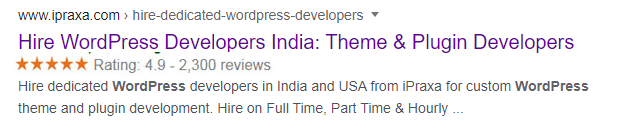
According to a blog post on Search Engine Land, implementing Rich Snippets on a website can increase its overall click-through-rate by up to 30%. In WordPress, you can use the following plugins to add Rich Snippets to your site:
5: Optimize Images for Search
Most WordPress site owners often forget to add or optimize image ALT tags, which eventually affect their organic CTRs. Since Google Images accounts for over 22.6% of all internet searches, tag your images with relevant, keyword-rich ALT tags to ensure you don’t miss out on potential organic CTR.
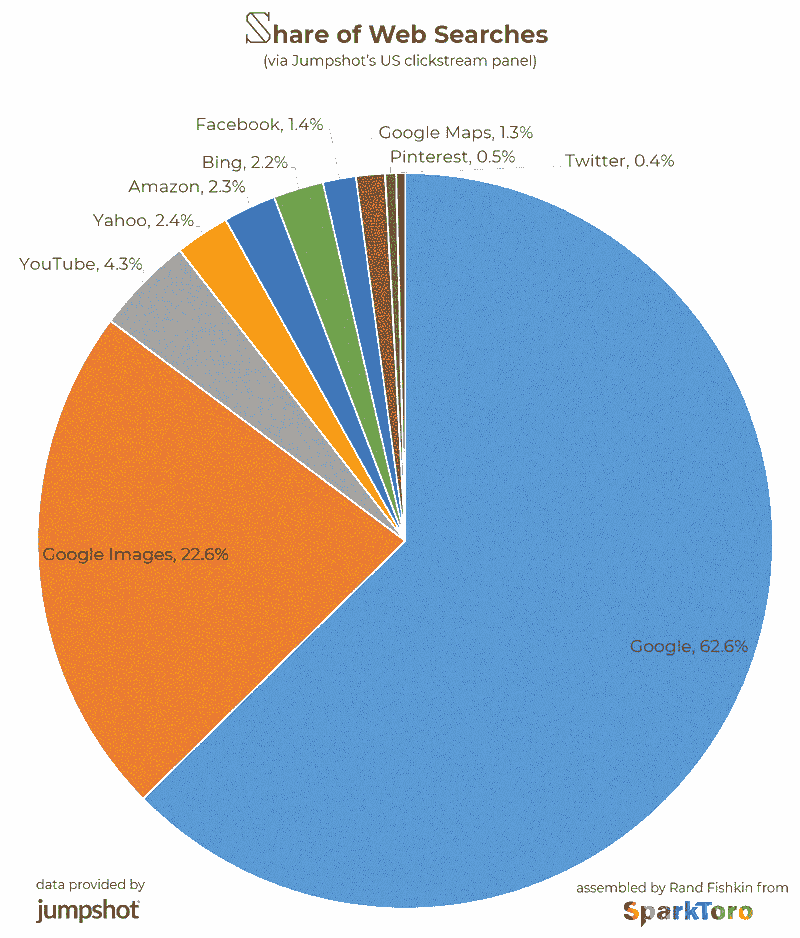
Adding appropriate ALT tags to your images not only improves the accessibility of your WordPress site but also increases the chances of your images ranking higher in Google Image search.
6: Setup Google AMP
Accelerated mobile pages (AMP) is a new technology from Google to deliver a fast, engaging, and streamlined experience to searchers, particularly on mobile devices. When searchers see the AMP icon presented next to page description, they are more likely to click on the search result, which eventually contributes to improving your site’s overall click-through-rate.
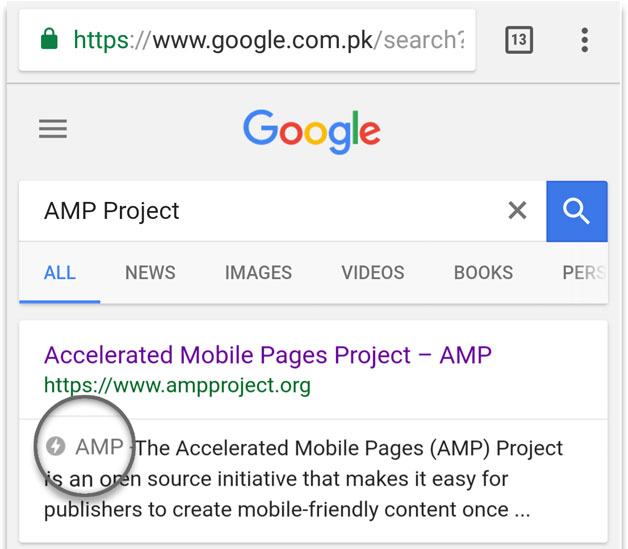
According to a case study, one can experience a considerable 25% increment in their mobile click-through-rates after the implementation of AMP. So, if you want to raise organic CTRs of your WordPress site, you should add Google AMP to it using the help of the Official Google AMP WordPress plug-in.
7: Get “Jump to” Links
“Jump to” links help searchers go directly to a particular section of a web page. They are quite helpful in navigating long-form content with ease. You might have already seen them on many search results of Wikipedia.
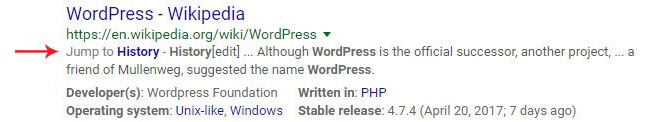
You can get them to your WordPress site by creating a well- structured table of contents using a table of contents plug-in such as Table of Contents Plus or Easy Table of Contents.
8: Remove Date from Search Results
If you don’t update your WordPress site’s content regularly, consider removing the publication date from SERPs. It may negatively affect the click-through-rate of your WordPress site as searchers usually avoid clicking the older “dated” content. Instead, you can show ‘last updated’ dates in search results.
9: Use HTTPs on Your WordPress Site
In today’s world, HTTPs is a sign of security and trust. Most of the users today avoid clicking a web page that doesn’t have an SSL certificate implemented. Hence, consider making your WordPress site HTTPS-powered to win users’ trust to click them. Here are some of the best WordPress HTTPs plugins to get you started:
10: Leverage the Power of Local SEO
From finding a nearby restaurant to searching for nearby tourism places, “Near me” titled searches are continuously growing in popularity. If you want to get more visits to your WordPress site from a specific geographical region, you should claim your Google My Business listing. Since Google Local Listing makes your business discoverable in your local area, you can experience a drastic improvement in the click-through rates of your WordPress site.
Need help with the SEO of your WordPress site. Hire WordPress SEO experts from iPraxa to rank your site on the top of search engines.