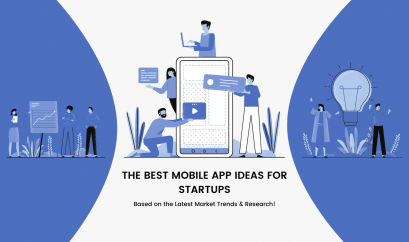12 Fast-Track Ways to Optimize Your Blog Posts for Search Engines

Wordpress
If you run a blog, you already understand the importance of Search Engine Optimization. But do you know how to optimize your blog posts to rank higher in search engine results pages? The sad truth is, many bloggers fail to generate the desired organic traffic to their blog as they don’t know how to write SEO friendly blog posts.
In this article, put together 12 tried and tested ways, following which you can learn exactly how to write blog posts that are both readable and search engine friendly!
Let’s get started!
1: Find a Compelling Topic
Spend adequate time finding a unique, informative, and enthralling blog post idea and think about how you can differentiate your content from all the other pieces already available on the Internet. Use the tools and resources below to quickly find a blog post idea that your readers will love to read:
- Answer The Public
- SEMRush Topic Research
- HubSpot’s Blog Topic Generator
- Ahrefs Content Explorer
- Google Trends
- Quora
2: Conduct Keyword Research
The next step is to conduct Keyword research to check whether or not your selected topic is aligned with what people are looking for. This can be done by creating a list of keywords that are relevant to your topic. There are several free and paid tools you can use for keyword research and analysis:
Once you have created the list of relevant keywords, pick a keyword that has the highest search volume and the lowest competition. This will be your Focus Keyword!
3: Find Semantic Keywords
After deciding on your Focus Keyword, you need to find out the Latent Semantic Indexing (LSI) keywords that are the searches related to your Focus Keyword. Enter your Focus Keyword in Google Search Box and scroll down to the bottom of the search results page.
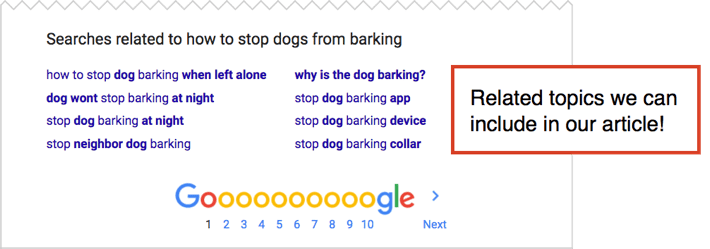
On the same page, you can also find these phrases in the “People also ask” section.
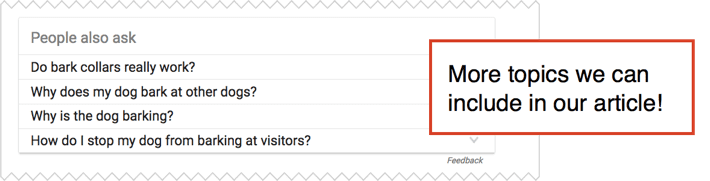
And, you can see them while typing your Focus Keyword in the Search Box.
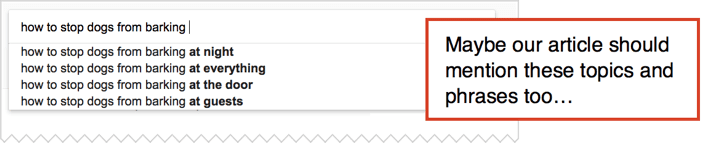
Include as many of these keywords in your blog post to provide searchers the most comprehensive content possible.
4: Utilize Keywords Throughout the Post
Once you’ve determined your Focus Keywords and the Latent Semantic Indexing (LSI) keywords, incorporate them throughout your blog post content. For maximum impact, include your Focus Keyword in:
- Title: Keep it under 70 characters.
- Meta Description: Keep it within the 155 characters.
- Headings & Subheadings: Include LSI Keywords and variations of your Focus Keyword.
Avoid keyword stuffing when incorporating keywords into your post. Remember, the optimal keyword density is up to 3%.
5: Incorporate Images and Videos
Images and videos are one of the best ways to make your content more fun and engaging, and the more engaging your content is, the higher are its chances of achieving higher search engine rankings. Hence, add visually appealing images and relevant videos from YouTube to make your content more interesting for your audience. You can use a tool like Canva to create stunning graphics for your blog posts. As a caution, don’t forget to add keyword-rich ALT texts to your images to reap the full SEO benefits.
6: Optimize the URL
Keep the URL structure of your blog posts clean, relevant, keyword-focused, and reader-friendly to get them ranked higher on search engines. To separate words in URLs, use hyphens instead of underscores. If it’s a WordPress-powered blog, choose a custom URL structure for your URLs:
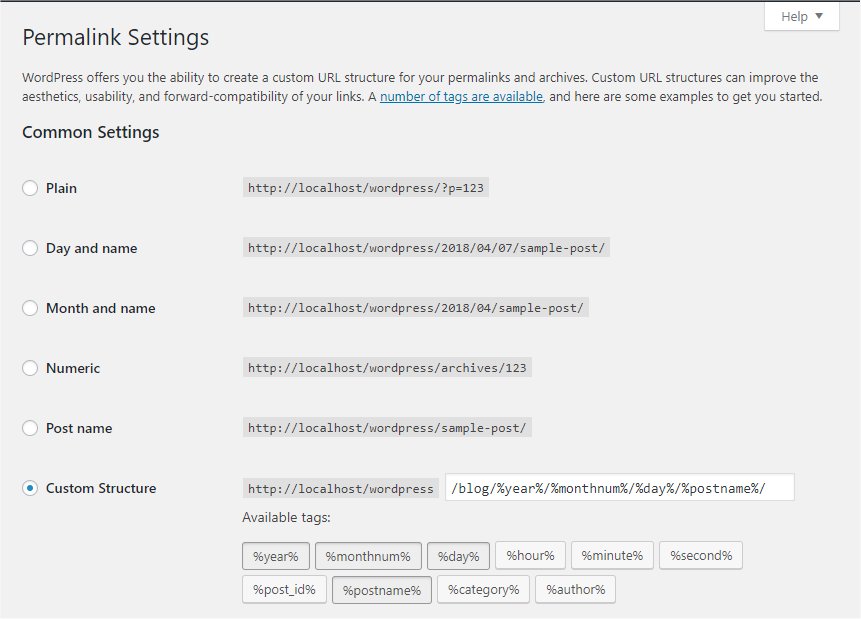
7: Use Relevant Anchor Text
Before hitting the publish button, make sure to include relevant internal and external links to your blog post. This will help readers find more information related to the topic. Just make sure you choose the most appropriate words for your Anchor text. And if you have any affiliate or sponsored links in your blog post, add the ‘nofollow’ tag to them using plugins like External Links and Rel Nofollow.
8: Optimize for Featured Snippets
Featured Snippets or the Google Answer Box appears just above the number one position in search results, usually in the form of a box. Here is how they look like:
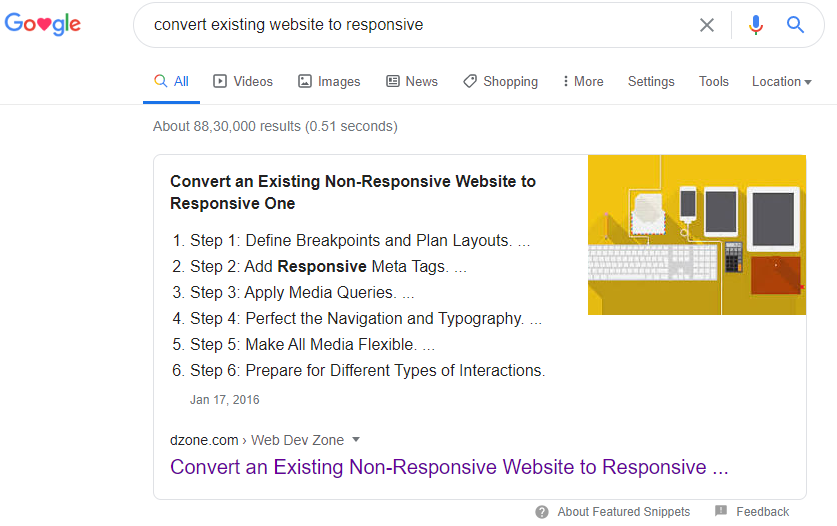
There are four different types of Featured Snippets shown on Google:
- Paragraph
- Video
- Table
- Bulleted or numbered lists
As Featured Snippets accounts for almost 32.3% CTR, consider optimizing your content for the Featured Snippet.
9: Focus on Content Readability
Readability is another crucial factor that determines the rankings of a blog post in search engines. To make your content more readable and consumable for readers, add the following elements to it:
- Short Sentences and Paragraphs
- Headings and Subheadings
- Bulleted and numbered lists
- Quotes from experts
- Punctuation
- Multiple images
- Concise writing
If you’re using Yoast SEO plugin, you can check and improve the readability of your content using the built-in readability checker:
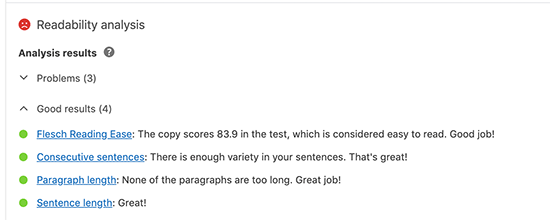
Alternatively, you can make use of Grammarly for the same.
10: Improve Your Site’s Load Speed
Page load speed is now is the key ranking factor for mobile search results. This means, to rank higher in search results, you need to make your website blazing fast. Enter your URL in Google PageSpeed Insights to analyze how fast your website loads.
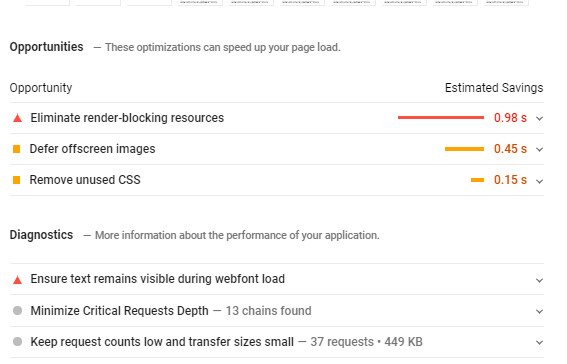
Go through Google’s suggestions and optimize your website for speed accordingly.
11: Update Your Blog Posts Regularly
Publishing a blog post shouldn’t be a one-time event. Instead, you should update your blog posts regularly to yield the maximum SEO results. Since most of your old blog posts would have already been ranking in Google, it would be wise to update them often to give them a ranking boost. In short, publish new blog posts, but make sure to update old ones as well.
12: Build Inbound Links to Your Blog Posts
Given that links are the backbone of SEO, you can’t just overlook them. If there are some high-quality inbound links to back your blog post, it will surely get a significant boost in its search rankings. So, to ensure your blog post ranks in Google’s top 10 results, try to get as many quality incoming links as possible from high domain authority blogs.
That’s It!
Need help with the SEO of your WordPress site? Hire WordPress SEO experts from iPraxa to rank your site on the top of search engines.