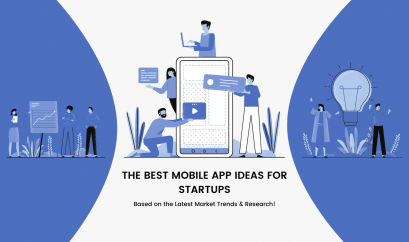WordPress 5.5 – Key Features & Improvements with Screenshots

Wordpress
WordPress 5.5 is on the way and is scheduled to be released on August 11. After the release of WordPress 5.4 earlier this year, this will be the second major WordPress core release of 2020, offering you an abundance of features and improvements to take your content-editing experience to a whole new level.
Let’s check out what WordPress 5.5 will be offering to end-users and professional WordPress developers!
An Improved Block Editor
WordPress 5.5 combines the recent ten releases of the Gutenberg plugin, enhancing your content editing experience manifold:
#The New Block Directory
The new version of WordPress comes packed with a new block directory through which you can discover, install, and add a multitude of the individual third-party blocks to the editor.
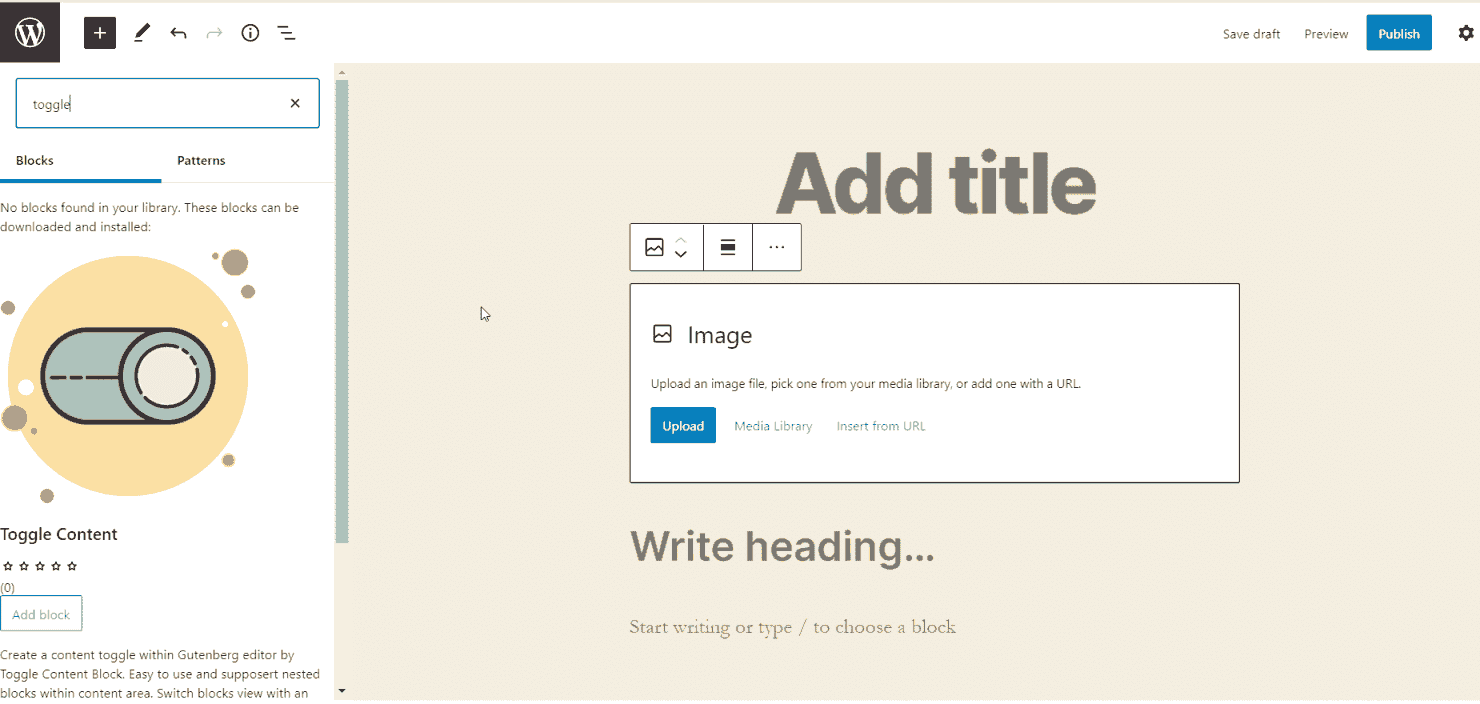
#Inline Image Editing
WordPress 5.5 allows you to edit (rotate, crop, and zoom) photos inline right from the block, without requiring you to leave the editor. However, you still need to open a specific image in the media library.
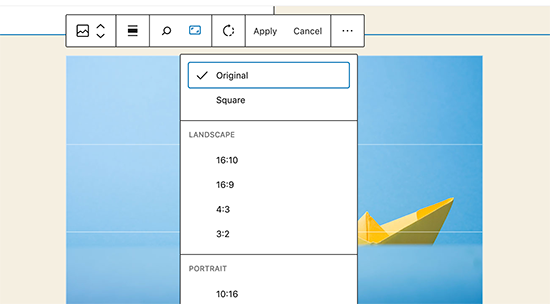
#Block Patterns
Version 5.5 introduces block patterns that are ready-to-use blocks with settings you commonly use. These pre-built blocks help you build complex layouts quickly with ease.
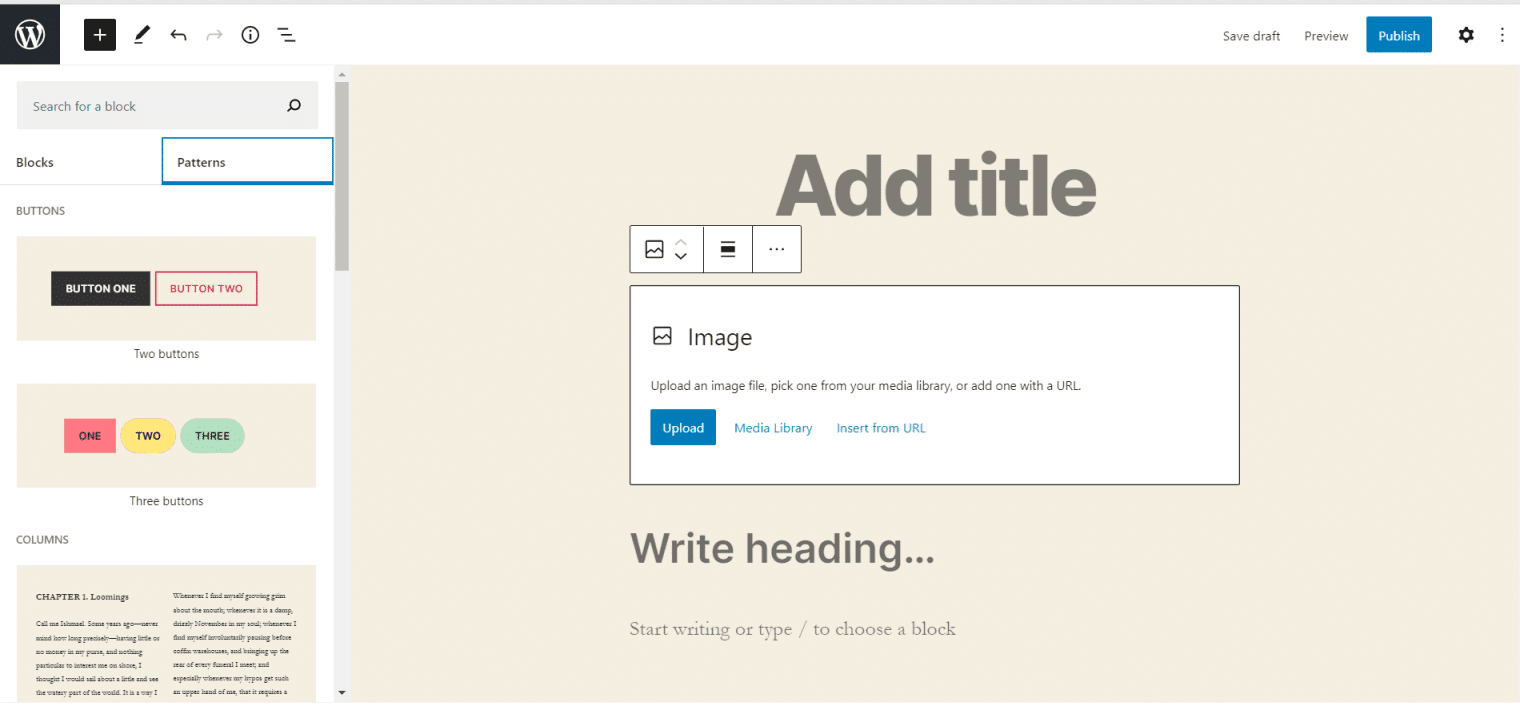
#Streamlined Block Navigation
In WordPress 5.5, you can move blocks around inside the editor more efficiently. Drag a block up or down by just clicking the block handle.
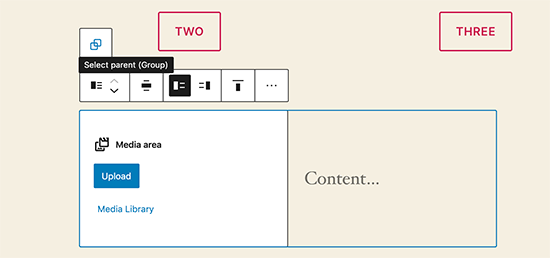
You can also make parent block selection inside the nested blocks.
#UI Improvements
New icons, borders around toolbars and buttons, a more visible (+) button, and contextual focus highlights are a few remarkable updates made to the block editor in the upcoming version of WordPress.
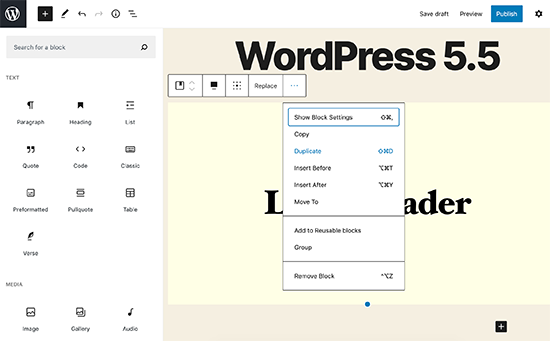
Default Lazy-loading Images
Lazy Loading Images is one of the most commonly used techniques to improve a website’s speed and performance. With that in mind, WordPress 5.5 adds the loading= “lazy” attribute to img tag by default.
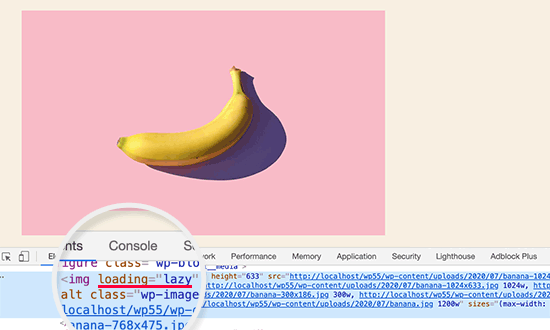
Consequently, there is no need to install a plugin to bring the same functionality to your WordPress site.
Auto Updates for Themes & Plugins
WordPress 5.5 brings auto-updates for themes and plugins. On the Plugins page, you can click the ‘Enable auto-updates’ link given on the right side to enable auto-updates for a particular plugin.
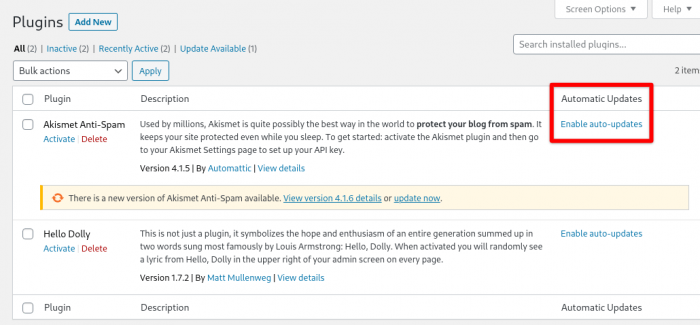
Likewise, you can enable automatic updates for themes. Navigate to Appearance >> Themes and click the ‘Enable auto-updates’ link given below the theme name.
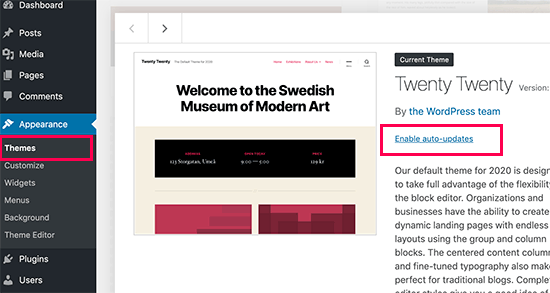
Moreover, WordPress 5.5 lets you update themes and plugins by uploading a ZIP file.
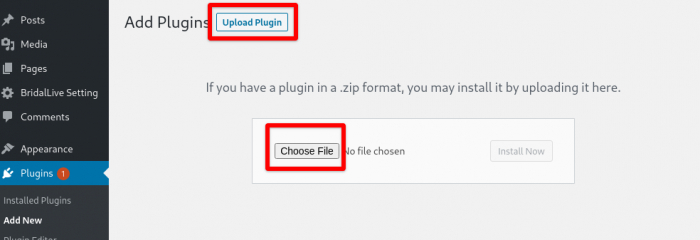
Once you upload the updated theme or plugin, WordPress automatically detects its installed version and offers you a ‘Replace current with uploaded’ button to replace the old version with the new one.
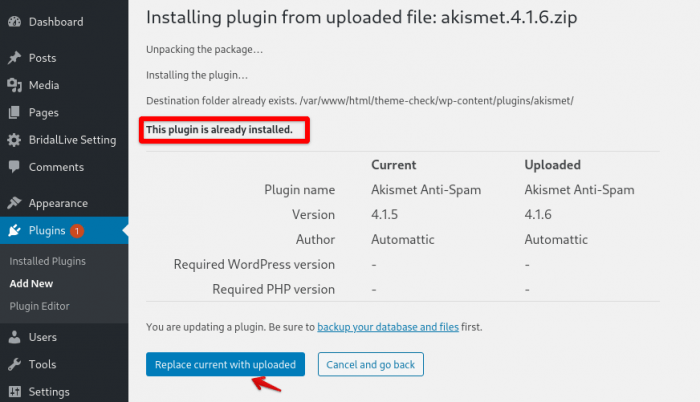
The New Default XML Sitemaps
XML Sitemaps plays a very significant role in improving the SEO of a WordPress site.
WordPress 5.5 has XML Sitemaps built-in, and it enables them by default. The CMS creates a new sitemap index file named wp-sitemap.xml, which contains links to all other sitemap files created by the new sitemap feature.
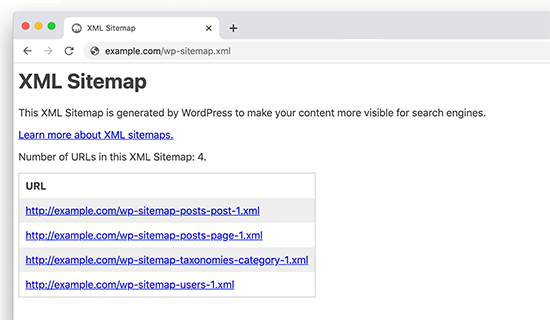
Device Previews
WordPress 5.5 lets you see how your content looks to users on desktop, tablet, and mobile devices.
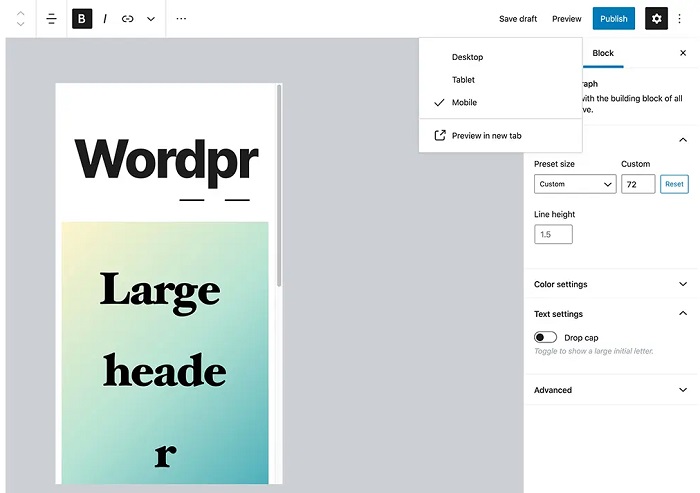
Device previews are available right within your content editor.
Under the Hood Changes for Developers
In addition to features and updates mentioned above, WordPress 5.5 will bring a couple of under the hood improvements for developers:
- Dashicons have got updated with 65 new icons.
- Developers have an option to hide or show the auto-update feature on specific themes and plugins.
- The latest version of WordPress detects potential PHP compatibility issues more effectively.
- WordPress 5.5 brings some long-awaited updates to several packaged external libraries, including Masonry, SimplePie, phpMailer, Twemoji, and more.
That’s all about WordPress 5.5. If you face any issue upgrading your site to the latest version of WordPress, feel free to hire certified WordPress developers.