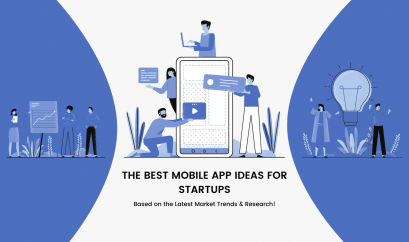The Definitive Guide to Learning Management Systems (LMS)

Web Design & Development
If a software market has seen unprecedented growth during the COVID-19 pandemic, it’s the Learning Management System (LMS). According to a report, 98% of higher education institutions shifted most of their academic activities to online last year. Most companies went remote, and the trend of going online created a high demand for LMS software.
In current times, when social distancing has become the new norm, most educational institutions and businesses are now conducting live online training programs to help participants enhance their skills. Data by Gartner shows that nearly 50% of employees will work remotely in the post-pandemic world, compared with 30% before.
Learning Management System Usage Statistics
The LMS market exploded in past two years and will continue to thrive in 2022 and beyond. The following statistics show the importance of online learning management systems in the post-COVID world.
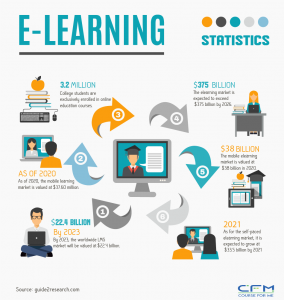
But what is a learning management system?
What are its key features? How does it work? How do you choose the right one?
And you might probably have tons more questions related to learning management systems.
Don’t sweat it! We have put together everything you need to know about learning management systems in one place. Let’s get started.
Highlights:
- What is a Learning Management System?
- What is the Use of a Learning Management System?
- Who Uses a Learning Management System?
- The Different Types of LMS
- Top Learning Management System Features
- The Components of a Learning Management System
- How Does a Learning Management System Work?
- Why Use a Learning Management System?
- What Makes a Good Learning Management System?
- What Are the Best Free Learning Management Systems?
- Learning Management System Market Share 2021
- How to Choose a Learning Management System?
- How to Build a Learning Management System?
- How to Launch a Learning Management System?
- How to Promote a Learning Management System?
- What About WordPress Learning Management System?
- How to Create a Learning Management System with WordPress?
- What’s the Difference Between Learning Management System (LMS) and Content Management System (CMS)?
- What is a Learning Content Management System (LCMS)?
- Learning Management System Examples
- The Future of Learning Management Systems
- Conclusion
What is a Learning Management System?
A learning management system is a software application or web-based technology that enables you to create, administrate, distribute, track and automate educational or training programs. Both corporate and non-corporate organizations use it for official purposes like:
- Digital learning, also known as eLearning
- Course documentation
- Office administration
- Train and develop top talent
- Tracking the performance of the learners
- Support online and offline learning
A Learning Management System centralizes all learning materials to one secure, virtual interface where learners can absorb them on the go and apply them in the real world. The software may offer various educational features such as:
- Message boards
- Online classrooms
- Competency tests
- Performance tracking
In essence, the primary purpose of an LMS is to deliver and manage all types of content, including documents, courses, audios, and videos.
What is the Use of a Learning Management System?
Learning management systems have varied applications for different users, industries, and use cases. Content creators and administrators can use them for a variety of purposes, like:
- Corporate training – train employees to enhance their skills and task performance.
- Train salespeople on your products and services.
- Streamline the onboarding process for new employees.
- Train customers about using their products.
- Train partner companies about the latest product or service offerings, updates, or overhauls.
- Flexible, economical, and effective remote training.
- Employee retention and development.
Apart from that, the most popular use of an LMS is for general education. You can use it for educational purposes, such as:
- Creating and selling online courses
- Sharing information with the general public
- Enhancing learning in traditional education settings
- Providing how-to tutorials for DIY purposes
Thus, everyone can use LMSes to deliver eLearning content to a broad audience, from global corporations to local educational institutions.
Who Uses a Learning Management System?
The better question is, who doesn’t use an LMS? Different entities from various industries worldwide use learning management systems to deliver instruction and information:
- Academic institutions
- Non-profit organizations
- Government organizations
- Online learning institutions
- Businesses from small firms to large corporations
Technically, two main parties use an LMS:
- Administrators, Employers, Teachers, and Instructors
- Learners, Students, Employees, and Trainees
The Different Types of LMS
Many learning management systems are available today, which vary by purpose, setup, and hosting option. The right type for you depends upon your needs, available resources, and how you want to use the LMS. Here is a breakdown of each type to help you understand the differences:
- Cloud-Based LMS: Usually, third-party vendors offer a cloud-based LMS with subscription-based pricing. This vendor takes care of everything, from installation and upgrades to backups and maintenance.
- Self-hosted LMS: Also known as locally deployed, self-hosted LMS is sold as a licensed web application built per your specifications. It is much more secure, customizable, and scalable than the cloud-based variant because you host it locally on the server of your choice. In this type, you handle installation, updates, backup, and maintenance.
- Private Cloud LMS: A private cloud LMS is a combination of cloud-based and locally deployed variants. The vendor rents your server and handles all back-end tasks on your behalf.
- SaaS LMS: A SaaS (Software As A Service) LMS is the most popular model today. It is a cloud-based, out-of-the-box solution provided by a third party with different pricing plans. SaaS LMS is highly scalable, offers many built-in features but limits customization.
- Open-source LMS: An open-source LMS is online, self-managed, and self-hosted with no licensing costs or rental fees. Unlike the SaaS variant, it requires a team of dedicated developers to perform installation, customization, and maintenance tasks. The source code is free and open so that anyone can fork it to their specifications.
- Corporate LMS: A corporate LMS is designed to help businesses train employees, clients, and partners. It focuses on branding and is ideal for businesses and companies.
- Education LMS: An education LMS is used by traditional educational institutes, such as schools, colleges, and universities. Students can attend instructor-led virtual courses, while teachers and tutors can use the software for grading and evaluation.
Top Learning Management System Features
A learning management system must have the following features to perform all the above functions optimally:
- Third-party integrations
- Automated admin tasks
- Artificial Intelligence
- Intuitive interface
- Centralized data storage
- Personalized learning
- Course, users, and roles management
- Gamification
- Certifications
- Mobile and remote-work friendly
- Device Agnostic
- Social learning
- Microlearning
- Online assessment
- User feedback
- Access to a global audience
- Synchronous (chat, whiteboard, teleconferencing) and asynchronous (email, forums) learning
- White-labeling and brand customization
- Analytics and reporting features
- Security controls
- Technical support
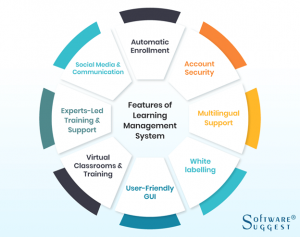
The Components of a Learning Management System
A learning management system generally comprises of two components:
- The server facilitates the admin to create, deliver, manage and track training content. It also stores data in a dedicated database.
- The user interface (UI) allows the users, be it students or employees, to access and complete learning activities.
How Does a Learning Management System Work?
The best way to understand the working of a learning management system is to consider it as a private website only accessible by specific users with a log-in. A typical LMS has three different types of log-in:
- An admin log-in allows administrators to add or remove content and users. They can also provide users access to certain areas of the LMS to change settings.
- An instructor log-in allows instructors to assign and receive work and track their progress. They can create courses as well.
- A student log-in allows students to access the learning material, submit their work, and contact the instructor if they have any questions.
Thus, admins or instructors create the learning materials in a learning management system, and students consume them. This is how an LMS works!
Why Use a Learning Management System?
A learning management system offers a multitude of benefits to both instructors and learners. Let’s take a look at them:
#Benefits for businesses
- Cost savings
- Engaging virtual classroom sessions
- Flexible learning materials
- Ability to update outdated content
- Distance training
- Motivates and engages learners
- Train at your convenience
- Improve retention rates
- Measure results
- Continuous learning on the go
#Benefits for learners
- Continuous learning
- Free skill development
- Knowledge retention
- Self-paced learning
- Learning at your convenience
- Flexible learning materials
- Unlimited access to training materials
What Makes a Good Learning Management System?
A balanced set of all the necessary features is what makes a good learning management system. A perfect LMS should not contain unnecessary elements that are not useful for your specific training needs. Here are some features that make a learning management system worth trying:
- Response user interface
- Interactive content builder
- Personalized and role-based access
- User and group management
- Build-in assessment module
- Real-time reporting and analytics
- In-app collaboration
- Native integrations
- Automated alerts and notifications
- Surveys and evaluations
- Blended learning
- Multi-lingual support
- Data security and backup
- Gamification to promote engagement
- Course completion certificates
- Ability to Scale
- Live Demo
- Live support
What Are the Best Free Learning Management Systems?
The best and most popular open-source learning management systems are:
- Google Classroom
- TalentLMS
- Thinkific
- Schoology
- Moodle
- Chamilo
- LearnPress
- Sakai
Learning Management System Market Share 2021
According to TrustRadius, Google Classroom is the clear winner when it comes to market share.
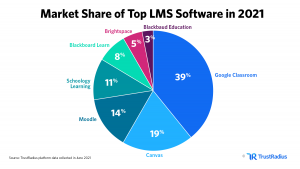
As you can see, Canvas is the most popular paid option, followed by Moodle – the most popular open-source learning management system.
How to Choose a Learning Management System?
Now that you are familiar with most things related to learning management systems, here are some tips for choosing the best LMS for your business:
#Determine your needs: Consider factors such as:
- Your budget
- Use cases
- IT needs
- Ease of use
#Pick a learning model: Decide on the learning model:
- Pure eLearning
- Blended Learning
- Instructor-led training
#Look for technical requirements: Look for and decide:
- Cloud-based or hosted solution
- Security and backup
- Integration with other systems
#Cost considerations: Choose from primary pricing models:
- Pay-as-you-go
- License fee/Subscription
- Pay-per-learner
- Pay-per-active-users
#Check out customer reviews: Glean insights on:
- The installation and setup process
- The usability of the system and potential glitches
- The renewal and upgrades processes
- The quality of customer support
- The interactions with vendor representatives
#Take a test drive: Try out different LMS platforms and pick the one that ticks all your needs’ boxes.
How to Build a Learning Management System?
Creating a custom learning management system can be a daunting task. It requires deep technical knowledge, planning, and expertise. The benefits of developing a custom learning management system are:
- Complete control over everything.
- Cost-effective – save on License fee.
- No limits on users, courses, and storage.
- Custom features – you don’t have to compromise on the features.
- Unlimited customization.
- You don’t have to rely on third parties to upgrade the learning material and manage the software.
- Seamless integration with existing systems.
- Better security than a ready-made option.
- Unlimited updates.
- You can offer and sell your LMS as a SaaS product to other companies and educational institutions.
Learning management system development is a multistep process that you should know before hiring dedicated developers or a team of in-house experts. Let’s be familiar with each step to get a complete picture of how to create your own learning management system:
Step 1 – Validate your idea
To validate your LMS idea and create a project plan, ask yourself these questions:
- Why do you want to create it?
- What users’ problems will it solve?
- Who will build it?
- Who will take care of its implementation?
- What are my competitors?
- What’s your budget for development?
- What are the possible monetization options?
Step 2 – Draw up an LMS project plan
Once you get answers to all these questions, you can develop your LMS project plan. The creation plan should be clearly described, and the product should be carefully documented.
Step 3 – Decide the core features
Created a list of all must-have features for your LMS. Research to find out what features your target audience will need. Some features every learning management system should have are:
- Content and course management
- User and group management
- Reporting and analytics
- Testing and assessment
- Reminders and announcements
- User roles and permissions
Step 4 – Choose a service provider
Decide whether you want to build the LMS from scratch or use a ready-made SaaS-based platform.
Step 5 – Find the best design and development partner
Hire the right LMS development partner to turn your idea into a reality. The following factors are worth taking into consideration:
- Experience
- Pricing
- Communication
- Post-launch Support
Step 6 – Build an MVP for your idea
Start by creating a minimum viable product (MVP) of your LMS idea. The primary purpose of MVP is to test your product with only core features before you launch the full-fledged product. This helps rectify initial issues faced by users and mitigate risks in the long run.
Step 7 – Create LMS design with the right UI/UX
According to Usability Geek, 88% of online users are less likely to revisit a website after a bad user experience. Therefore, it’s best to hire specialized UI/UX designers for the learning management system design.
Step 8 – Perform user testing
Once you have completed building your MVP, you can perform automated user testing to determine what works and what does not. Testing your MVP also allows you to fix any bugs.
Step 9 – Kick off the development process
After you have completed all the above steps, you can start custom LMS development. At this stage, your goal should be to turn your proof of concept into a working sample.
Step 10 – Test and launch
To ensure the smooth functioning of your LMS solution, run it through various tests, including regression testing, platform, and device compatibility testing, etc. Maintain a comprehensive QA checklist to ensure every individual functionality works properly.
Step 11 – Analyze and improve
Analyze collected results and improve your product accordingly. Remove everything that doesn’t make sense and move towards the development of a full-fledged LMS platform.
Step 12 – Start building the full-size LMS platform
When you successfully go through all the steps mentioned above, start developing the full-size LMS platform based on the MVP version of the product you already have.
How to Launch a Learning Management System?
Now that you have got your new custom LMS built to your specification, it’s time to launch it successfully. There are four stages of launching a learning management system:
- Preparation
- Pre-Launch
- Launch
- Post-Launch
Here are a few helpful tips you can follow to ensure a successful LMS launch:
- Create an implementation plan
- Understand your audience
- Get your content ready
- Put together a launch team
- Train the administrators
- Double-check your IT infrastructure
- Prepare your communications strategy
- Run a trial with test users to find problems
- Get feedback, evaluate, and refine the process
- Launch the LMS
Good luck with your LMS launch!
How to Promote a Learning Management System?
After you have launched your learning management system, follow the best practices given below to market it effectively for best results:
- Promote your LMS to employees ahead of time
- Putting together a digital marketing team
- Carry out an internal marketing campaign
- Run webinars and workshops
- Promote in-person events
- Work with local instructors
- Offer discounts to early adopters
- Gamify and introduce incentives
- Maintain a solid social media presence
- Collect feedback and testimonies
What About WordPress Learning Management System?
If you’re looking for the easiest way to set up a learning management system, WordPress is your answer. It is a robust, open-source, and easy-to-use platform that comes with the adaptability and advanced functionality you need to build a full-fledged learning management system.
There is a wide range of LMS plugins offered to help you put your knowledge online in the form of online courses. When combined with the right plugin, WordPress allows you to transform your ordinary WordPress website into a powerful learning management system using which you can create, manage and sell your courses online. We’ll get familiar with some of the best WordPress learning management system plugins in the next section.
How to Create a Learning Management System with WordPress?
Setting up a learning management system with WordPress is as easy as creating a website with the CMS. All you need to do is pick the right LMS plugin as per your requirements. If you’re interested in sharing your knowledge with the world through your WordPress site, these LMS plugins can help you:
What’s the Difference Between Learning Management System (LMS) and Content Management System (CMS)?
A CMS is more of a passive application that allows users to view all types of online content. It can be for both online and offline learning.
On the other hand, an LMS is made explicitly for interactive online learning where learners are motivated to view, listen, and interact with the data. An LMS can be built on the top of a CMS, like WordPress, for example.
What is a Learning Content Management System (LCMS)?
As the name itself implies, an LCMS is a combination of an LMS and a CMS. An LCMS is an integrated multi-user eLearning platform that handles all activities related to eLearning content, including authoring, delivery, publishing, analysis, and more. In the simplest terms, an LCMS stores and organizes the content like CMS and tracks learners’ performance like LMS.
Learning Management System Examples
Some of the best examples of learning management systems are:
- GoSkills
- Udemy
- Edmodo
- Kadenze
- EthosCE
- SmartJen
- Spongelab
The Future of Learning Management Systems
With technological advancements, the education sector has undergone many radical transformations over the past few years. The shift from traditional learning to digital learning has changed how corporate organizations and educational institutions deliver course content and educational resources.
The continuously increasing use of technology in the education industry is a sign that the demand for LMSes will grow in the years to come. Here are some statistics to back the statement:
- The global eLearning market is forecasted to touch the $370 billion mark by 2026.
- By 2022, the education industry is expected to spend $3.1 billion on enterprise video.
- The global LMS market is expected to reach $25.7 billion by 2025 at a CAGR of 14%.
- The global corporate eLearning market is anticipated to grow at a CAGR of about 9.16% from 2019 to 2025.
- Mobile learning is projected to reach a revised size of $80.1 billion by 2027. The COVID-19 outbreak accelerated the demand.
With these statistics, the future of LMS looks much brighter than it was a couple of years ago. Moreover, upcoming technological breakthroughs, such as Artificial Intelligence and Machine Learning, will also gear the world towards digital learning in the forthcoming years.
Conclusion:
Learning management systems have redefined learning, and they act as a backbone for any organization involved in eLearning. However, one should choose or develop this backbone intelligently to ensure it works best for both the organization and learners. If you want to select from the available options, go with a learning management system that is flexible, easy to use, and scale alongside your business. Otherwise, get help from a certified web development partner to build a custom LMS.
We hope you have learned everything you wanted to know about the learning management system through this comprehensive guide. If you need any help or want to estimate the cost of custom LMS development, feel free to contact us. We would be glad to help you!